Authorization and capture
Authorization and capture
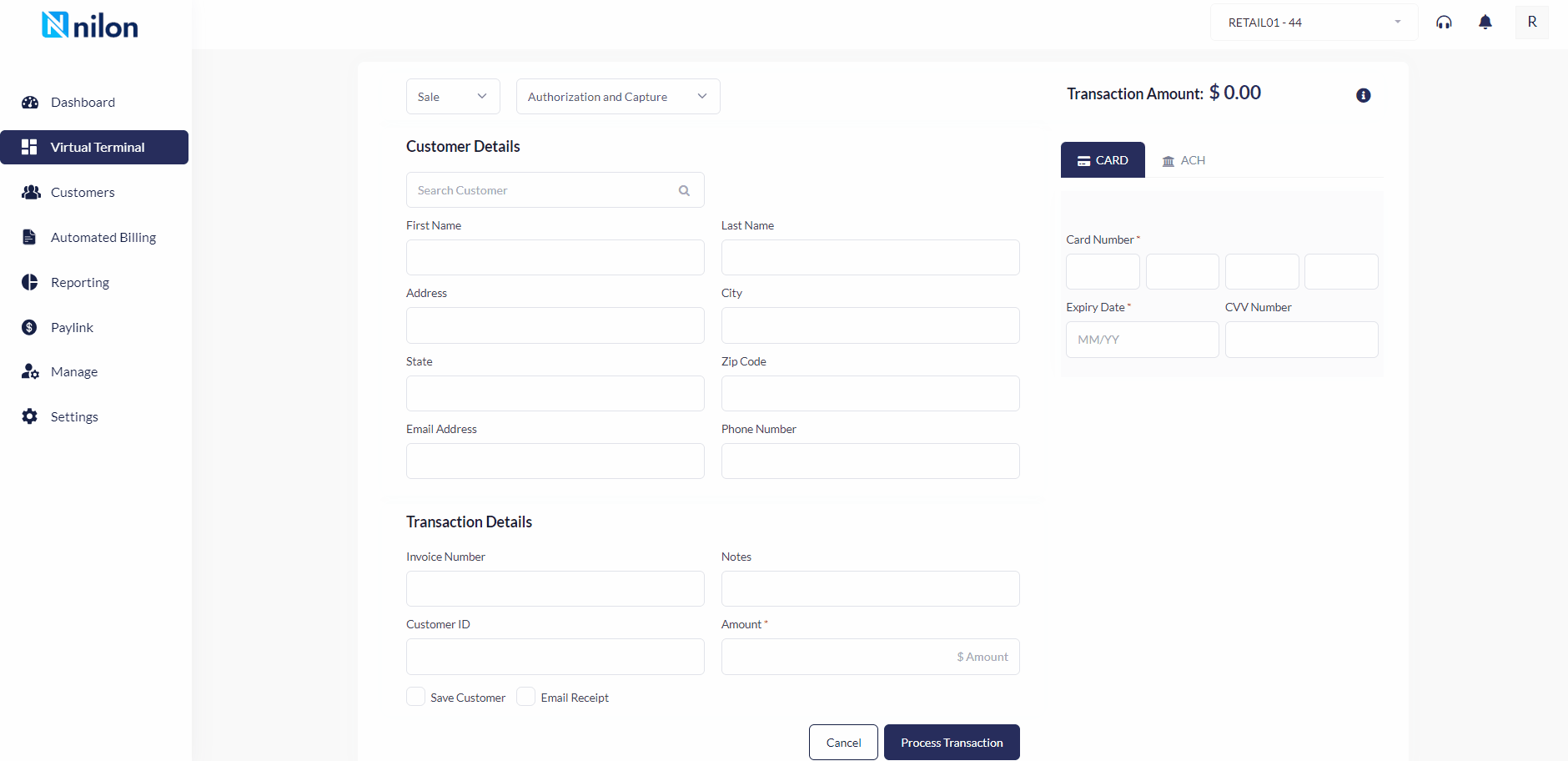
A transaction between a seller and a buyer involves the seller selling goods in exchange for money, which requires successful authorization and capture. This process ensures that the customer's account is active and has sufficient funds to complete the transaction. Once the transaction is authorized, the issuing bank holds the authorized amount. Following this, the capture process occurs, and the funds are transferred from the customer's account to the seller's account.
Steps to perform sale with Authorization and capture.
Step 1: Select transaction method - Sale and Authorization and capture.
Step 2: Enter customer details, Transaction Details and card details for which we are doing sale.
Verify all the details and click on Process Transaction Button.
Step 3: After clicking on process transaction, a confirmation popup appears to approve the
transaction.
Step 4: Once the sale is approved, transaction details can be seen by clicking "View Details",
Transaction Details appear on the screen listing all the details with respect to the sale
Transaction.
Suppose a user wishes to make a transaction of $11.12, all the transaction details must be completed. The card details should be valid to approve the transaction.
Step 1: Select transaction method - Sale and Authorization and capture.
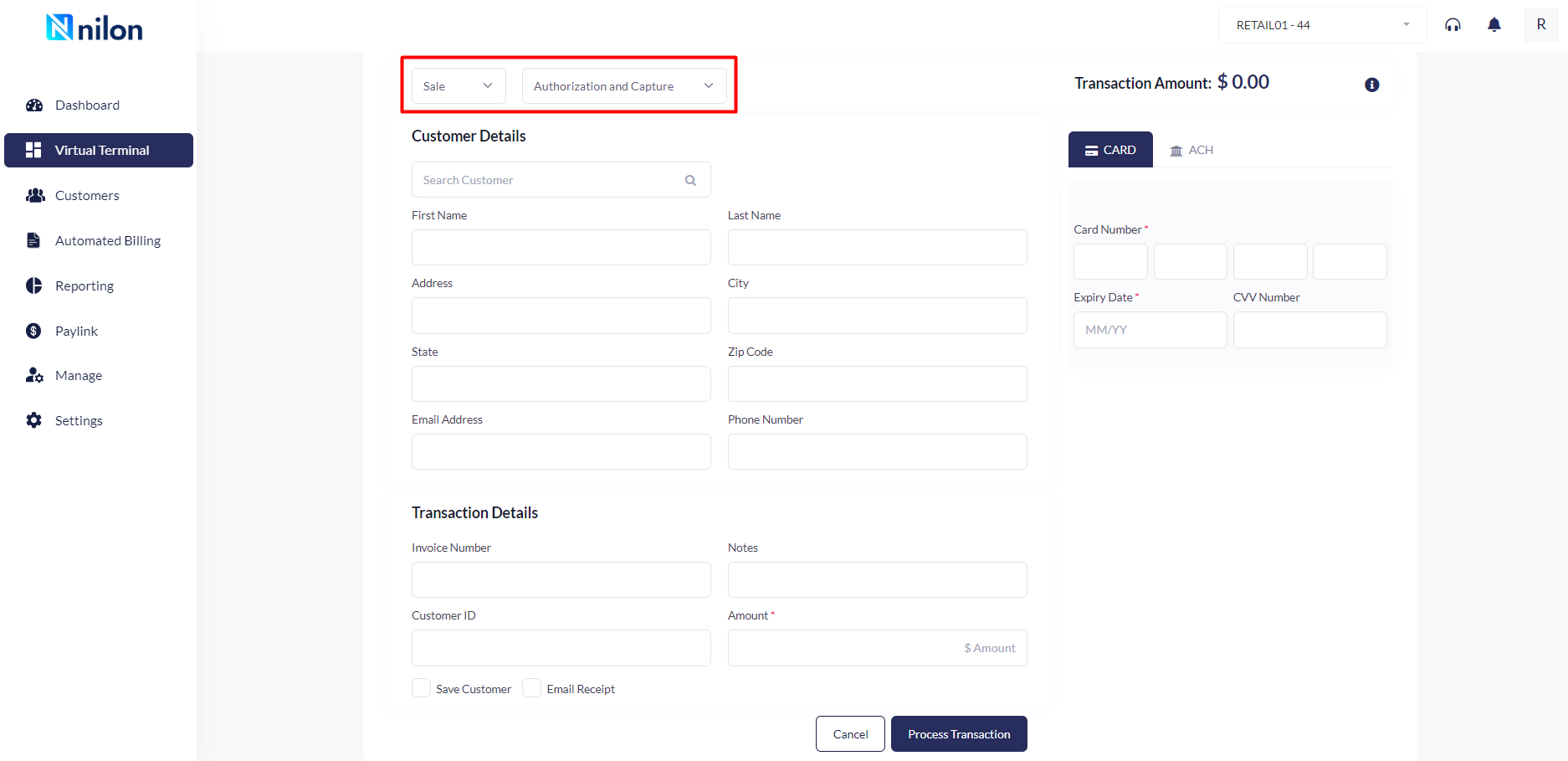
Step 2: Enter customer details, Transaction details and Card Details for which we are doing sale.
Verify all the details and click on "Process Transaction" button.
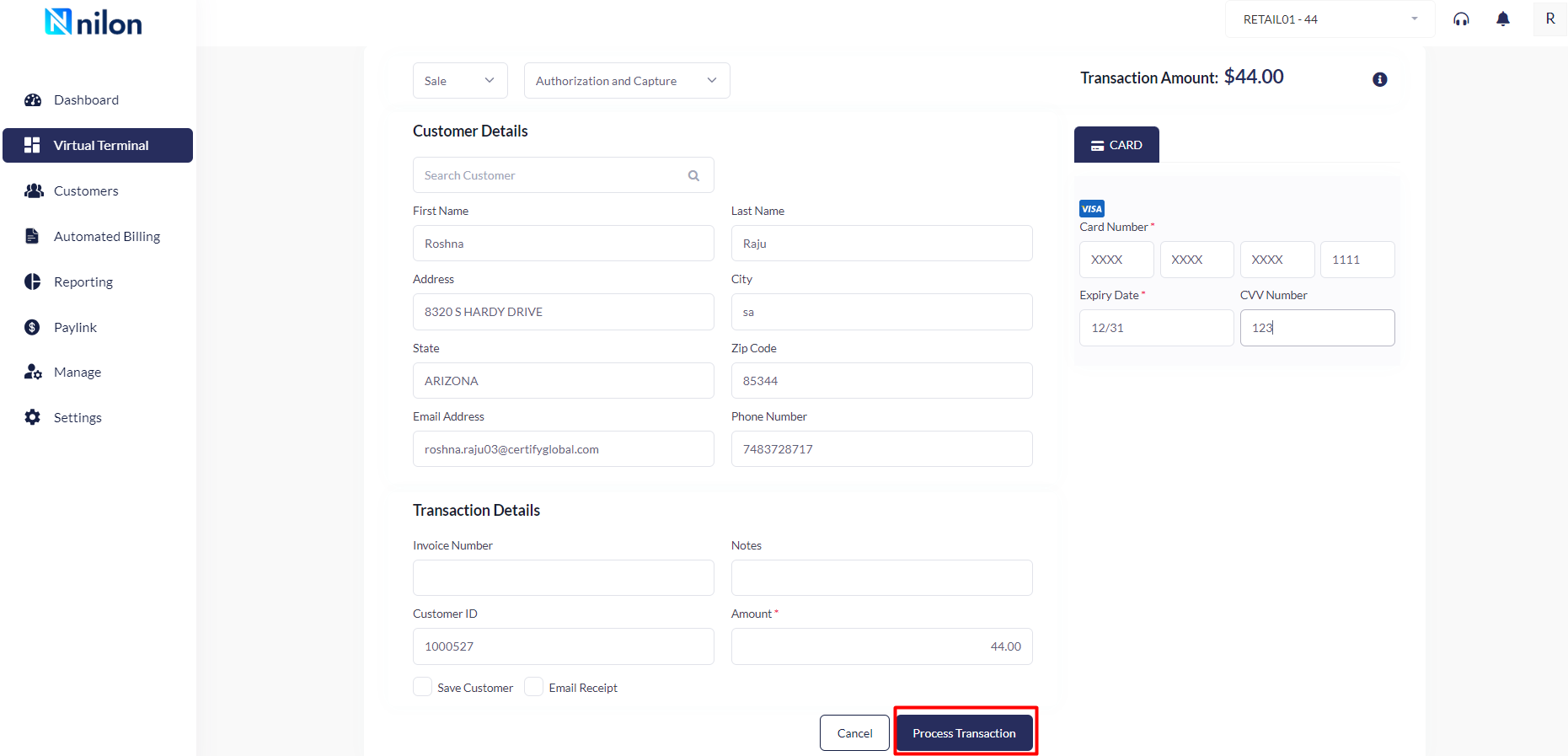
Step 3: After clicking on process transaction, a confirmation popup appears to approve the transaction.
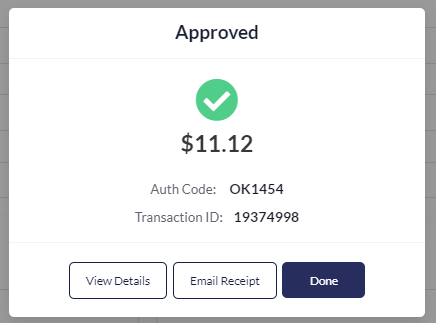
Step 4: Once the sale is approved, transaction details can be seen by clicking "View Details", Transaction Details
appear on the screen listing all the details with respect to the sale Transaction.
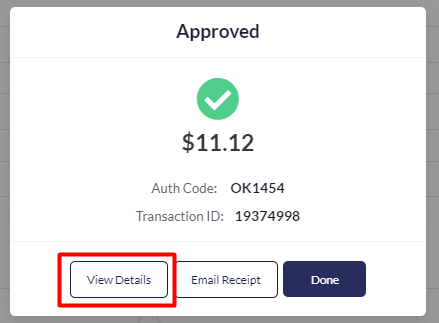
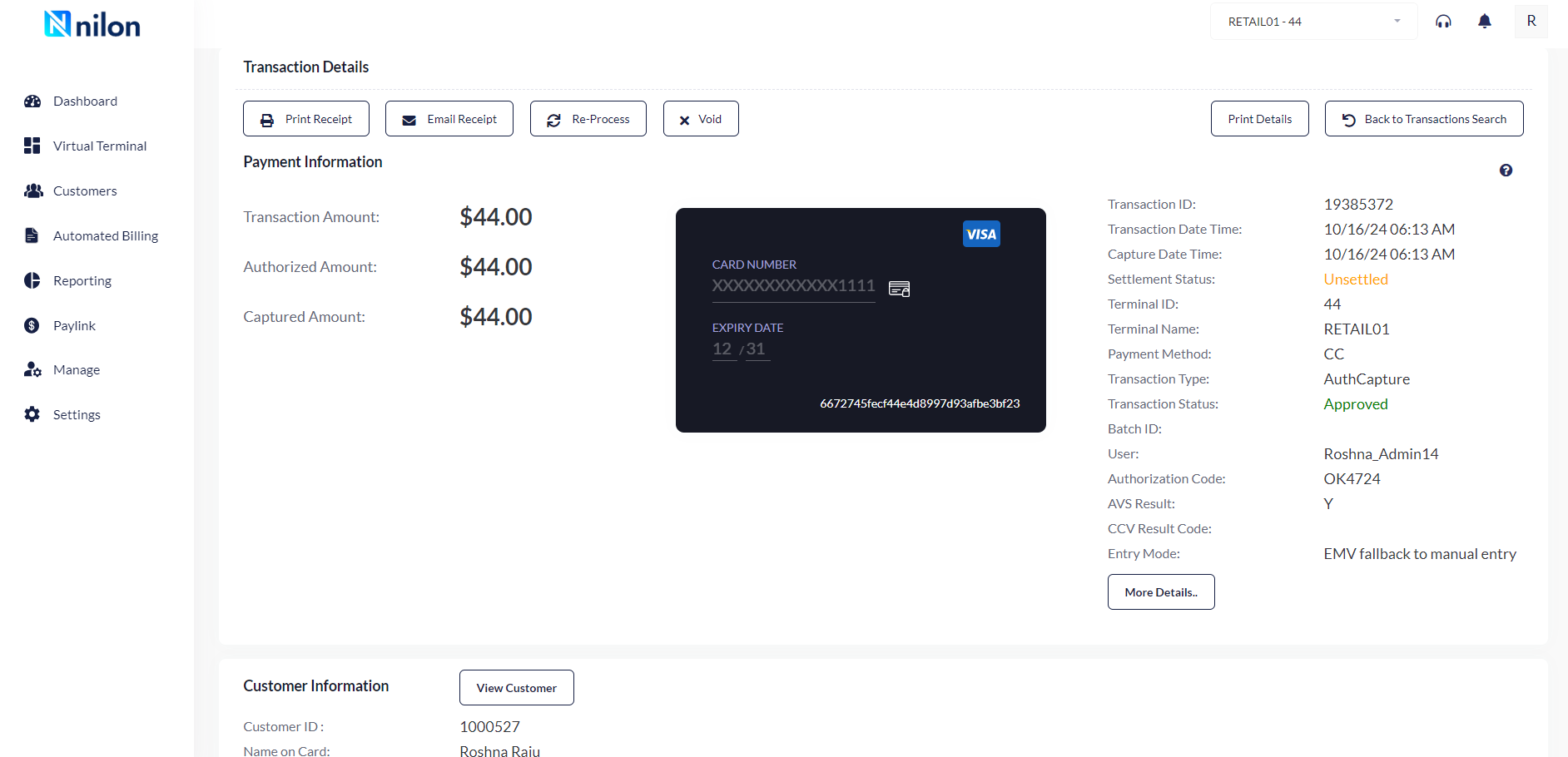
Updated 2 months ago
