Verification
Verification
In this type of transaction user can make the transaction of $0 to verify the credit card. A
verification transaction enables checking the validity of the credit card number, expiry date, and card security.
Steps to perform the verification transaction.
Step 1: Select Verification from the dropdown as shown.
Step 2: Search for the customer using the search customer tab. Verify the details of the customer if
required or can directly go for the transaction by entering the details in Transaction Details.
Step 3: In Transaction details, enter 0 $ in the transaction amount & click on process transaction.
Step 4: Once the transaction is processed, Transaction will approve, and user can view the details of
the transaction by clicking upon view details.
Step 1: User should be able to select Verification from the dropdown as shown.
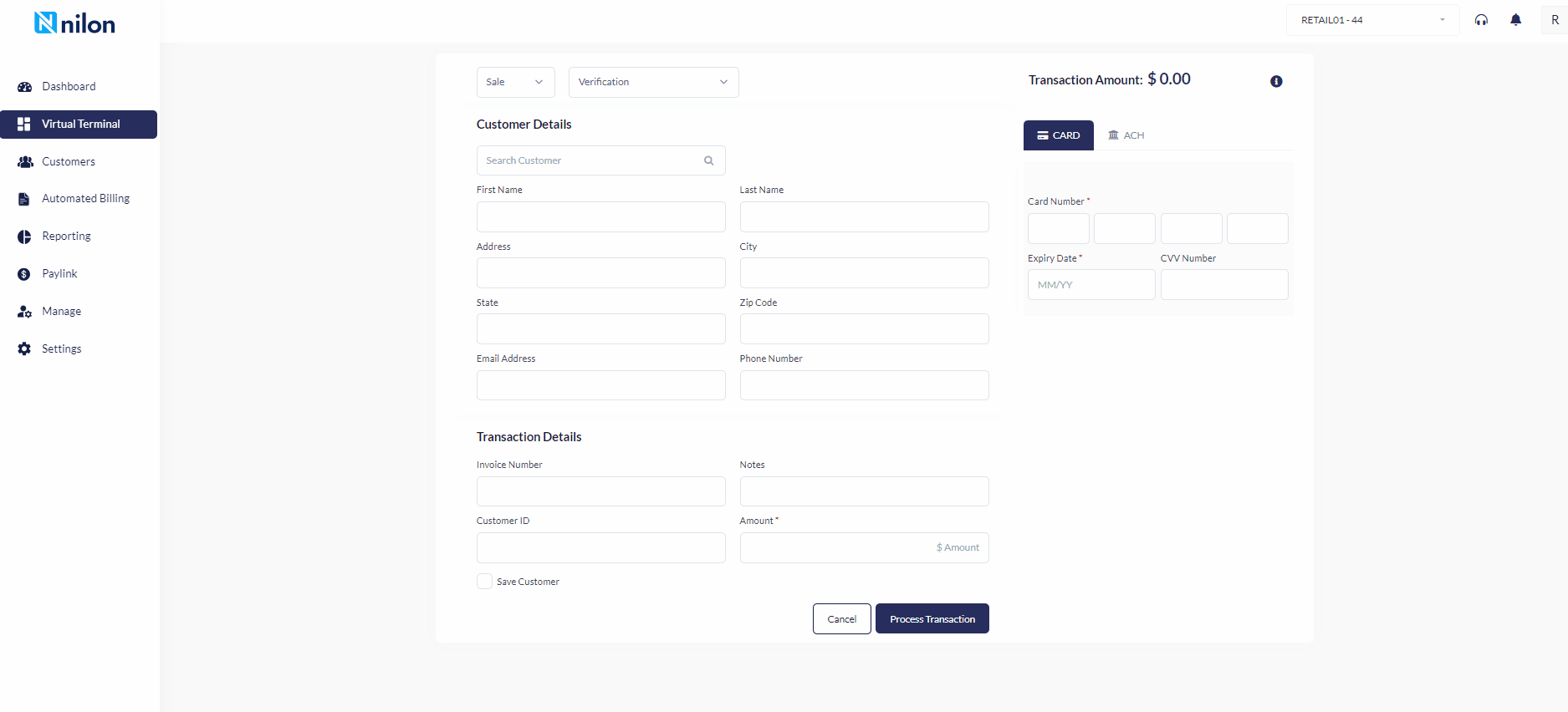
Step 2: Search for the customer using the search customer tab. Verify the details of the customer if required or
can directly go for the transaction by entering the details in Transaction Details.
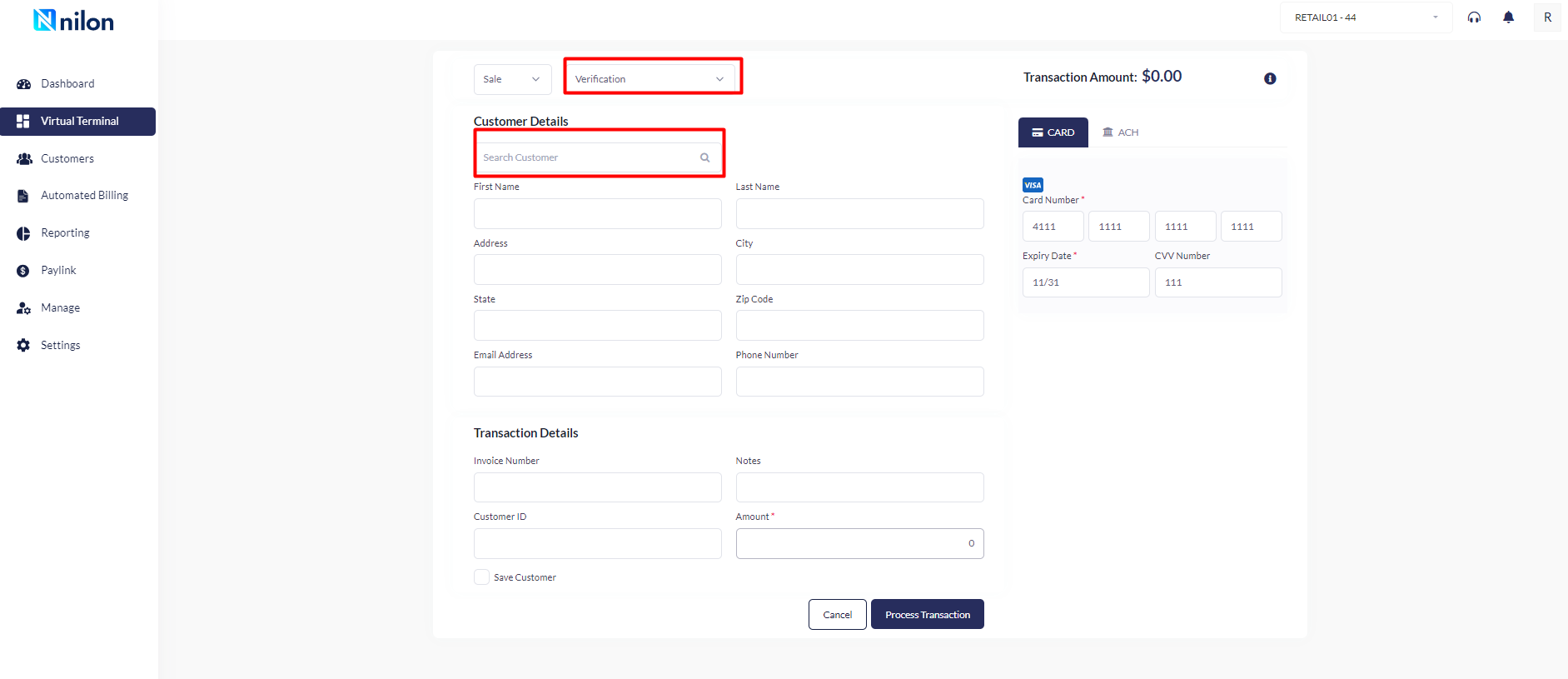
Step 3: In Transaction details, enter 0 $ in the transaction amount & click on process transaction.
Here, User can fill the customer details, transaction details with $0 and will process the transaction to verify the
credit card whether it is working or not.
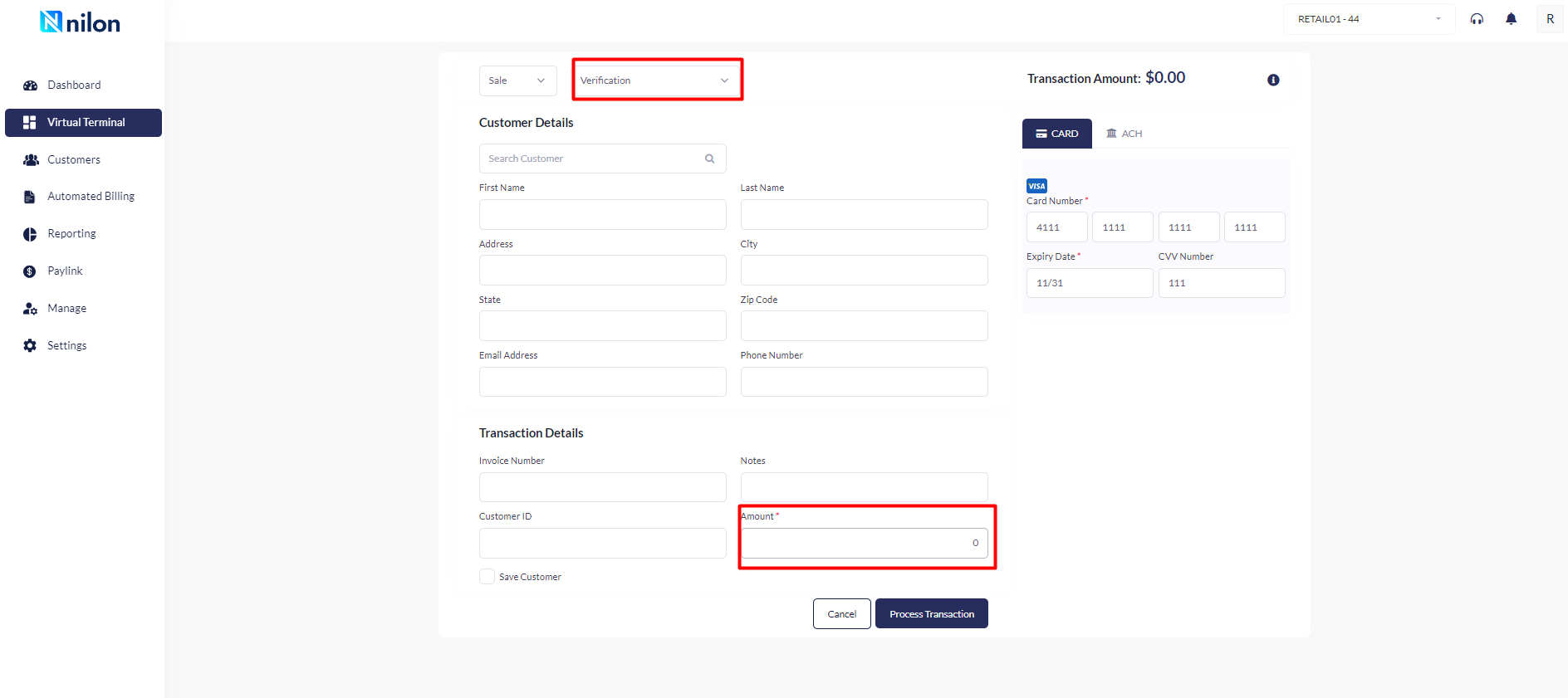
Step 4 : Once the transaction is processed, Transaction will approve, and user can view the details of the
transaction by clicking upon view details.
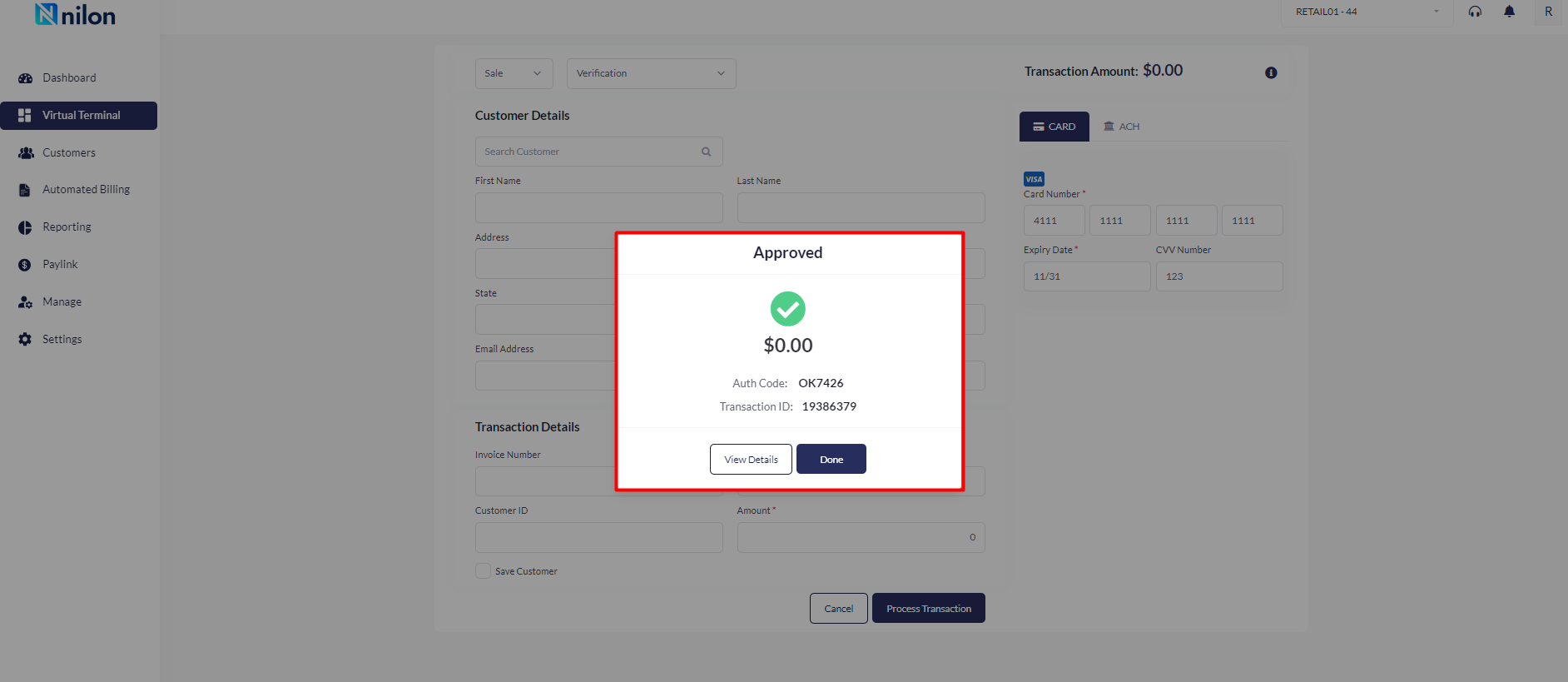
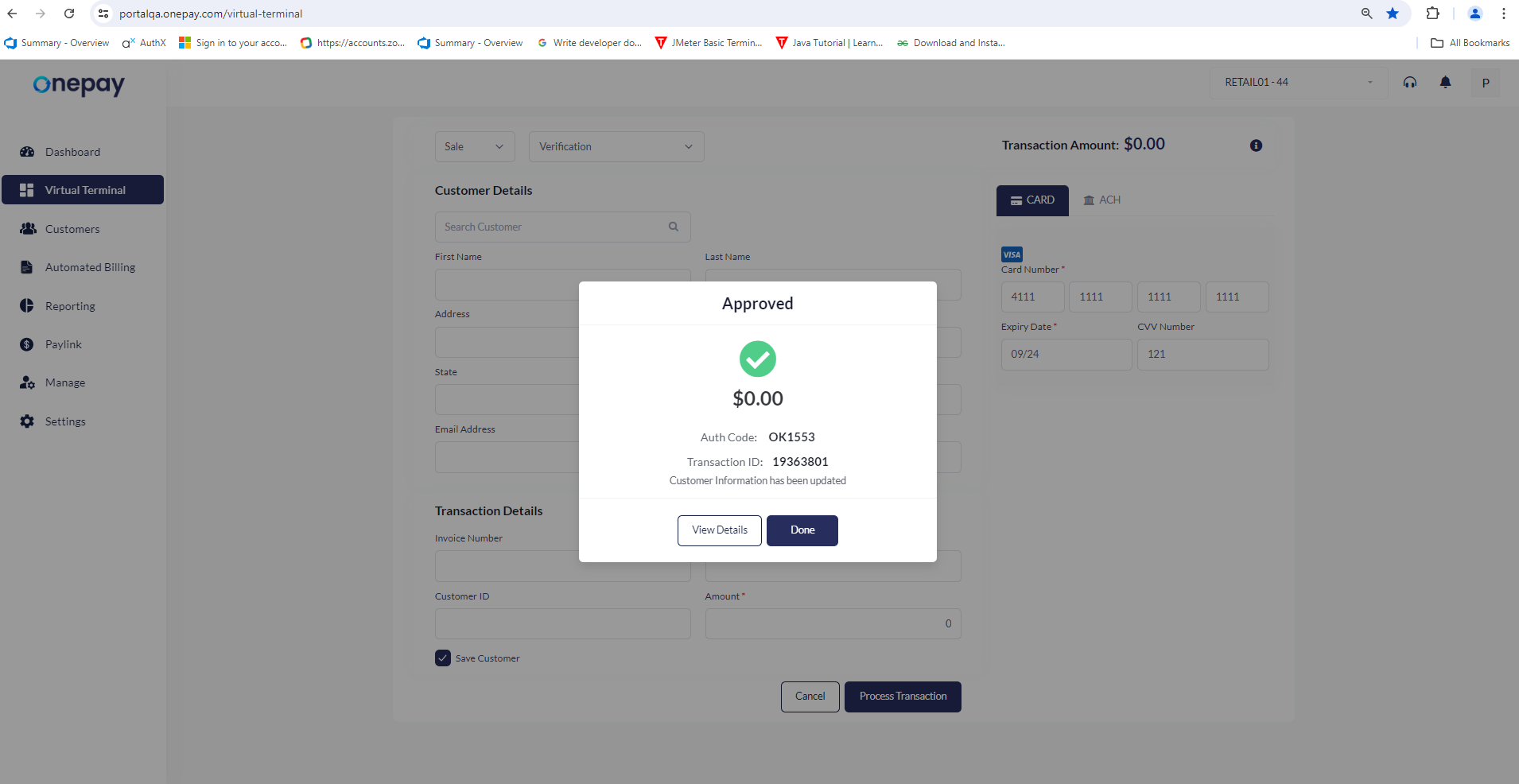
After clicking upon the view details on, system will display the transaction details.
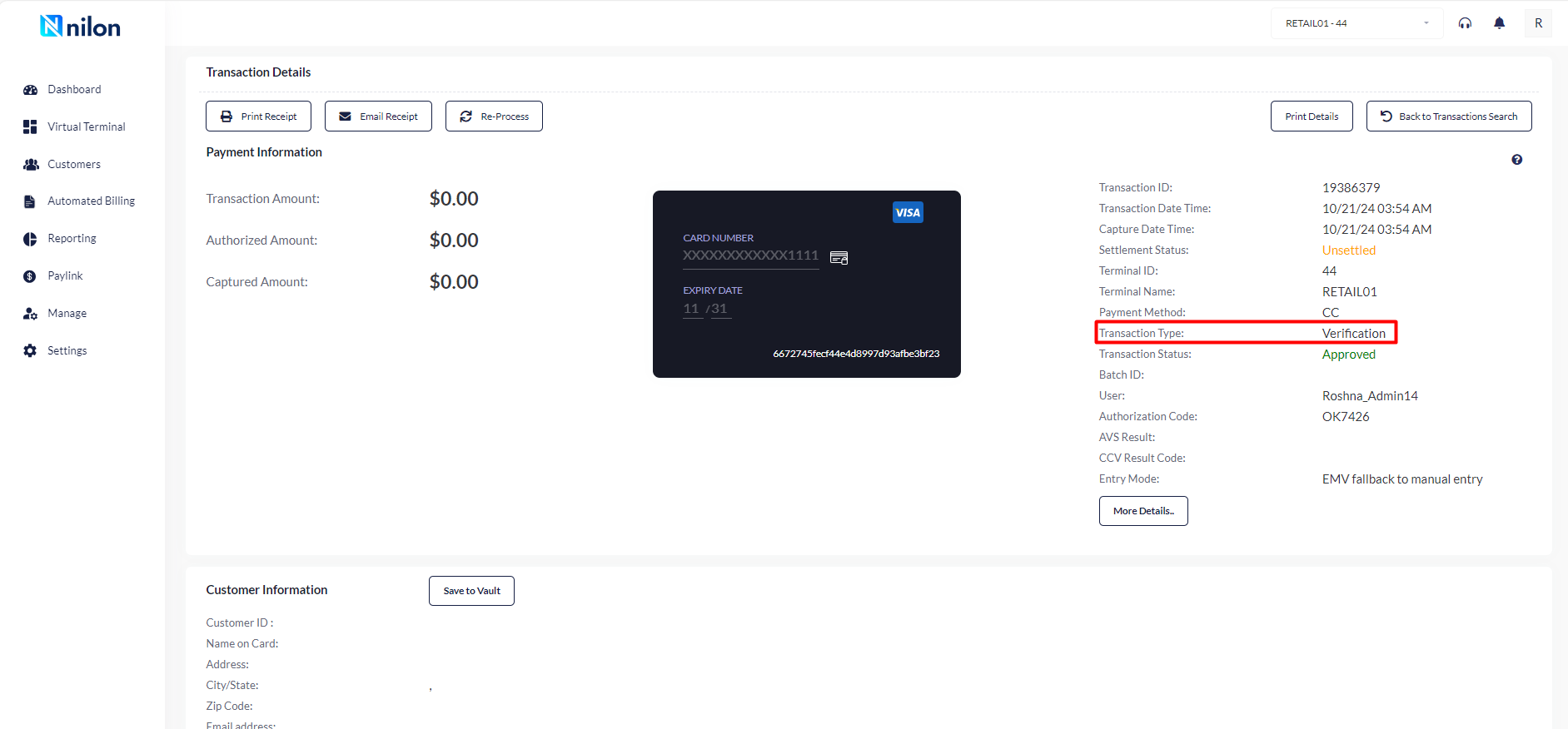
Updated 2 months ago
