Miura Device Software Updates
OnePay Go software updates are distributed typically through patches and new versions ensuring that the software remains current and functional by maintaining the reliability, security and functionality of the application.
OnePay facilitates two different ways to update the software i.e. Update Now and Update Manually.
Update Now:
As and when a patch or a new version is released to the App Store, the user will be able to download the new update.
NOTE: 'Update Now' option is visible in Settings Page only when the mobile is connected to Miura device.
To update, click on burger icon present on the top left-hand corner and navigate to Settings>Update Now.
Update Manually:
To Update Manually, the user needs to contact OnePay Team to avail three different files (OS, MPI and Config).
Once OnePay Team provides all the three files, user then has to download them and while still staying connected to the Miura device, click on burger icon and navigate to Settings>Update Manually.
NOTE: 'Update Manually' option is visible in Settings Page only when the mobile is connected to Miura device.
Select the downloaded files (all at a time - recommended)
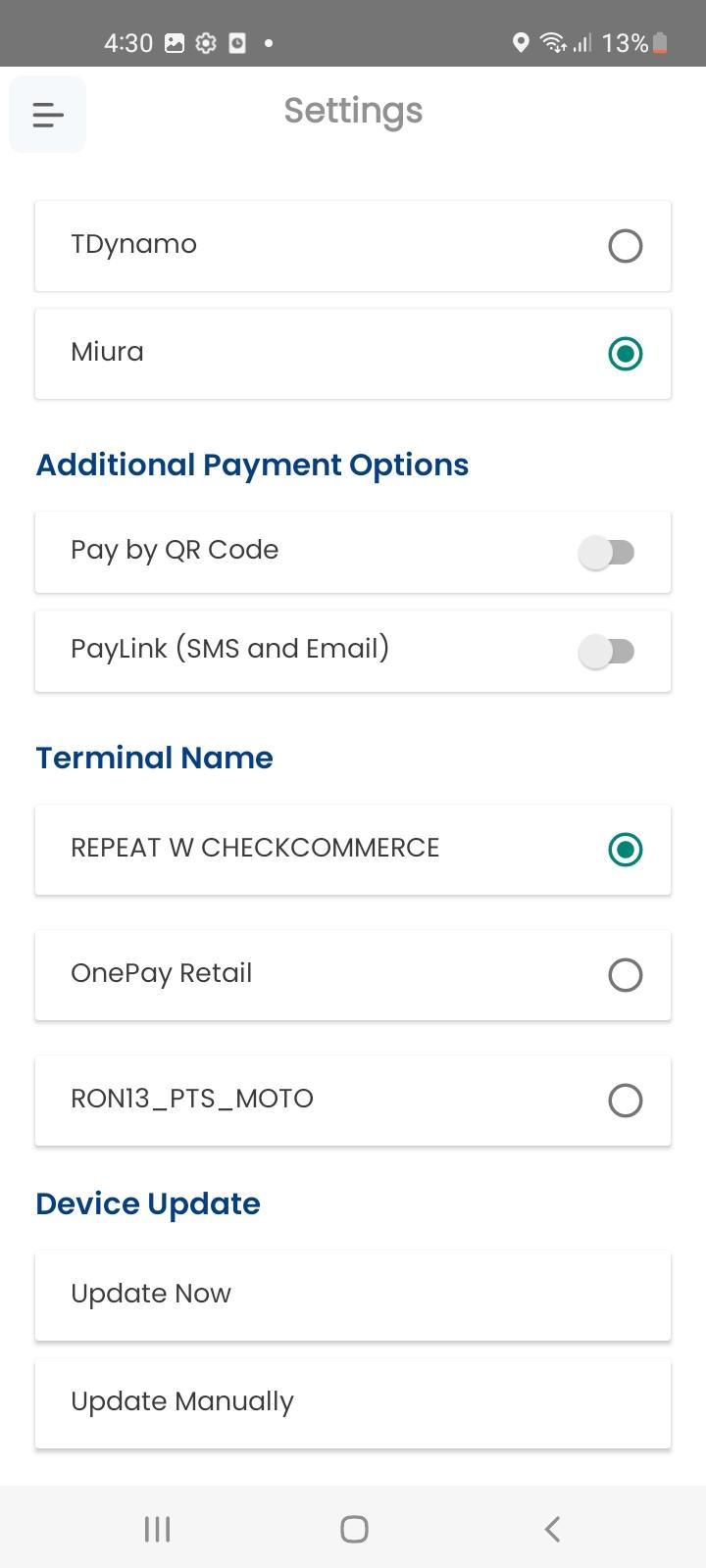
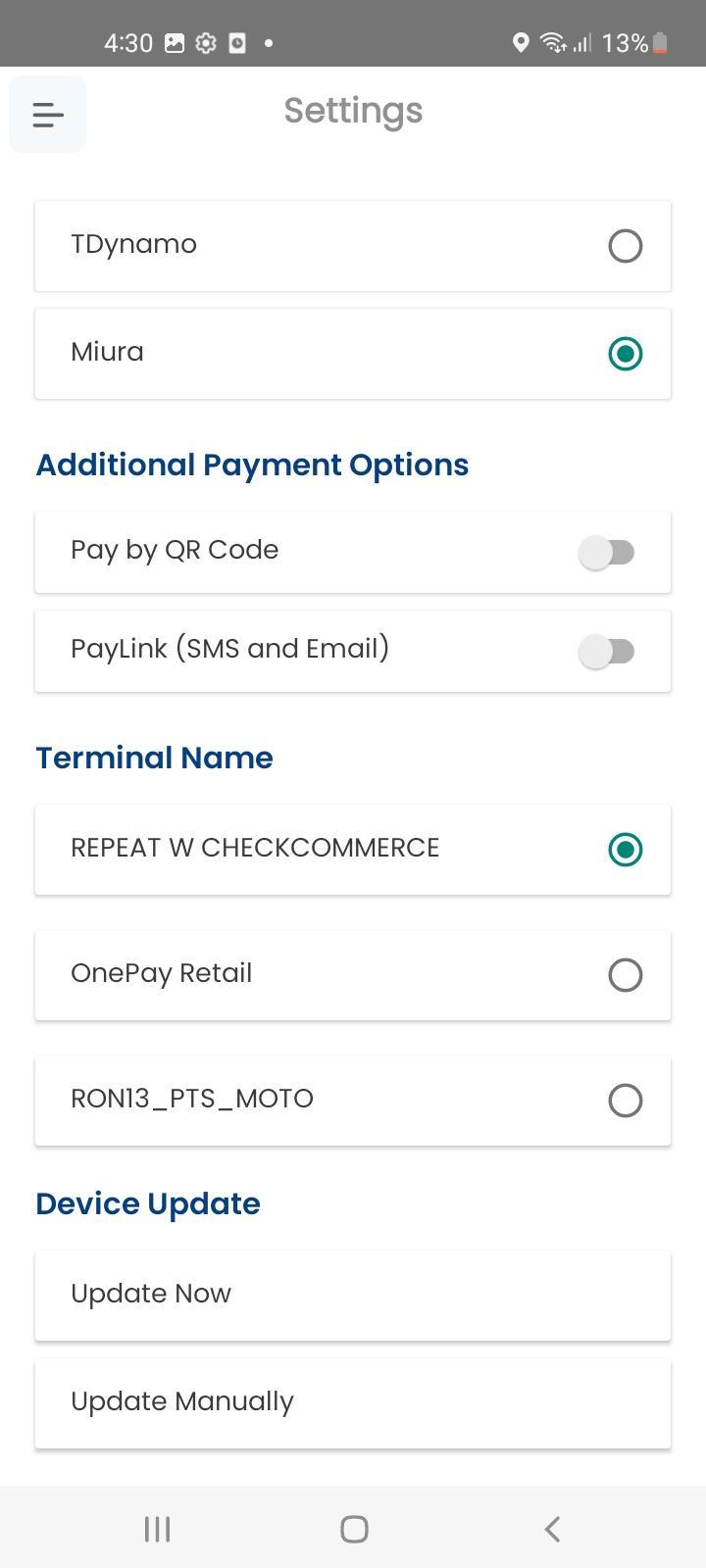
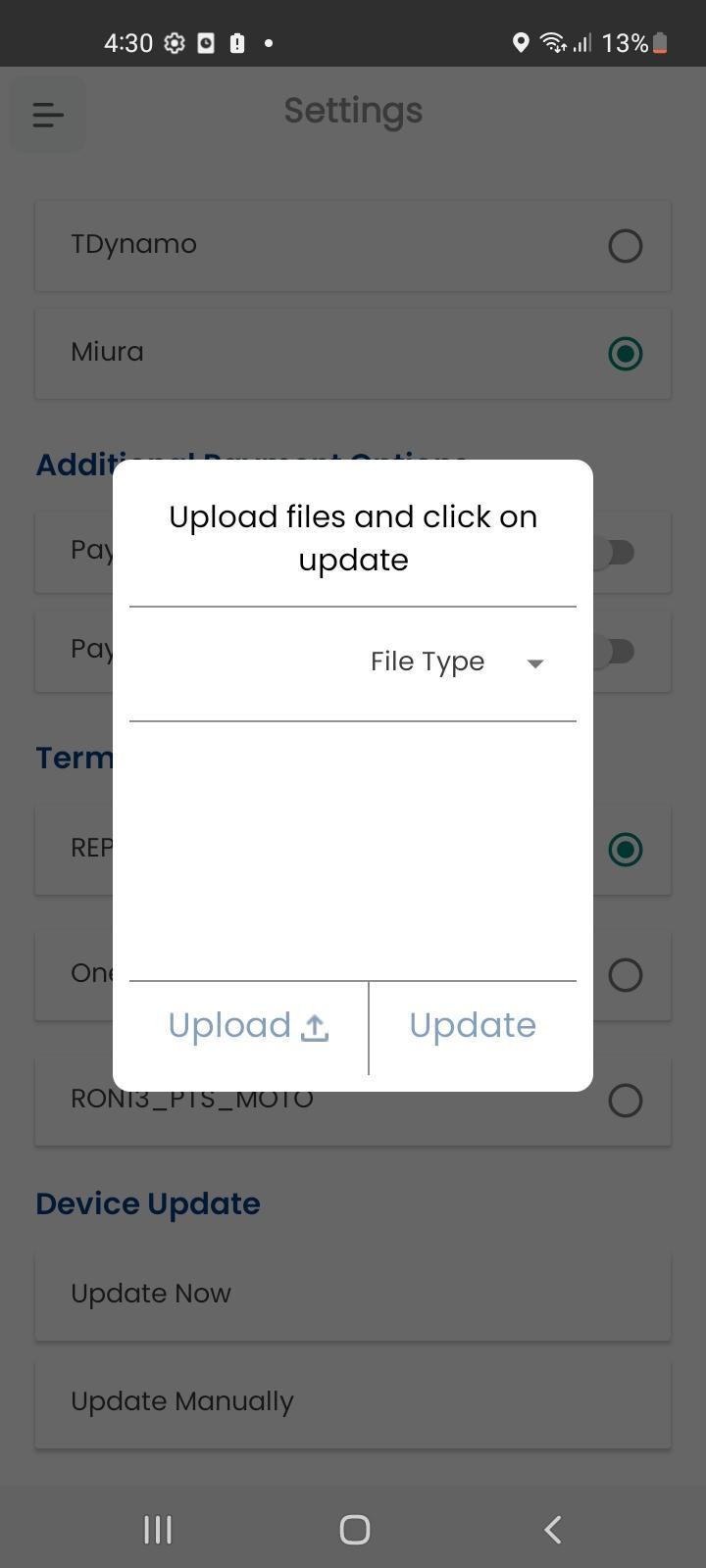
Updated 10 months ago
