Webhook
Webhook: A webhook is a way for applications or services to communicate with each other in real-time. It allows one application to send data to another application whenever a specific event or trigger occurs.
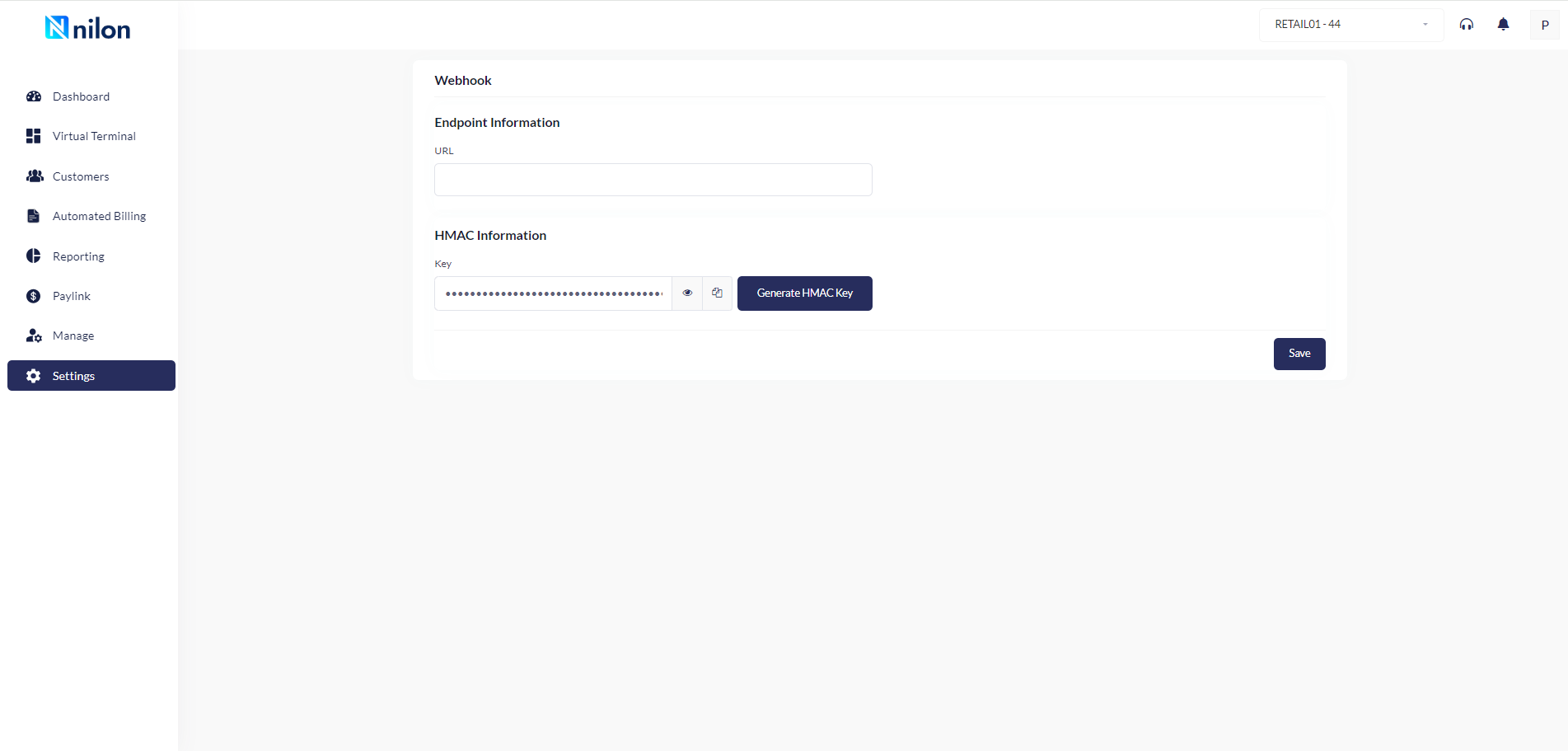
Configuration of Webhook
To configure the webhook in the Virtual Terminal, User should be able to provide the endpoint URL where you want to receive the webhook notifications and set up HMAC authentication using a secret key.
In Virtual terminal, webhook hold two information.
-
Endpoint Information: A webhook endpoint is the URL or endpoint in your application that is designed to receive incoming webhook notifications.
This should be a unique and secure URL that can receive incoming requests. Webhooks usually utilize the HTTP POST method to send data. Your endpoint should be able to extract and handle the data sent by the webhook provider.here is the response object of the transaction that user sending to the webhook endpoint.
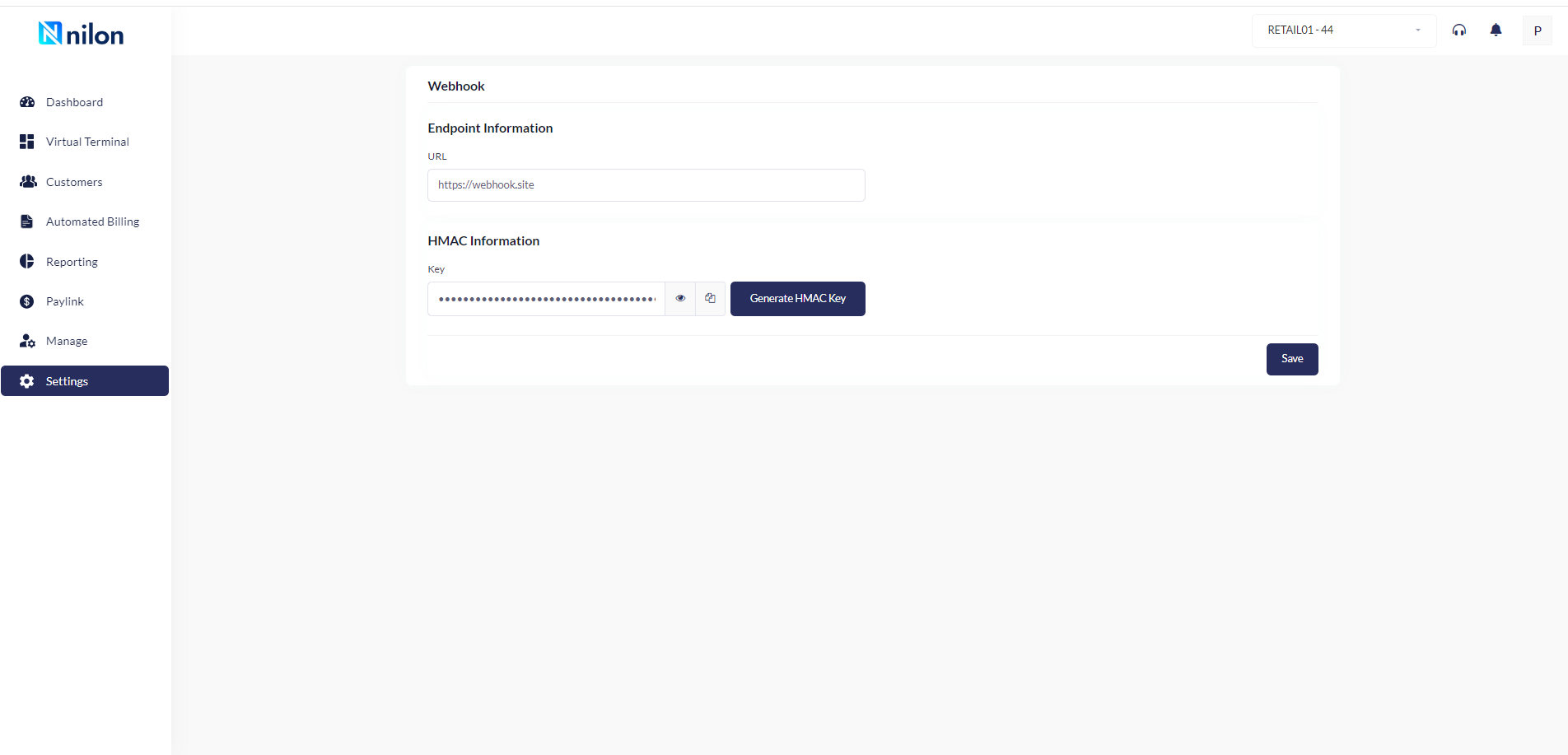
-
HMAC Information: It is used for validating the data by running the algorithm. HMAC is commonly used for message authentication and integrity checking. HMAC uses a cryptographic hash function along with a secret key. The key is shared between the sender and the recipient. The hash function takes the message and the secret key as inputs and generates a fixed-size hash value.
It involves the use of a secret key and a cryptographic hash function to generate a unique hash value for a given message.
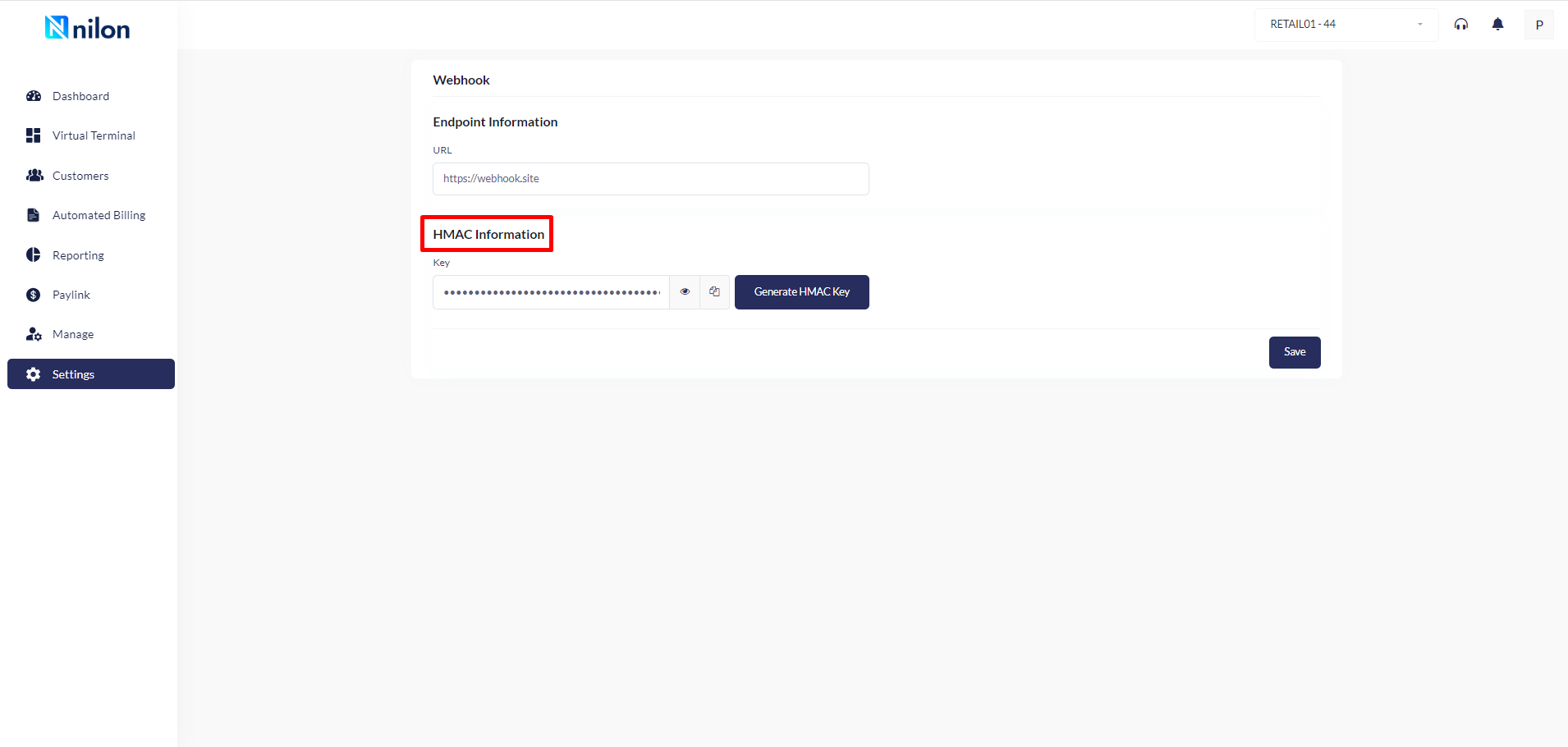
Once the HMAC key generated, it will be validating the request and sent a transaction response object to the endpoint url.
The details of transaction response object sent to the webhook endpoint is here:
Updated 2 months ago
