Void
Void
This transaction type decreases the amount of a previously unsettled transaction, thereby nullifying the charge. Typically, no processing fees are charged in this case. It offers the choice to either fully cancel the transaction or to process it again right away.
In a virtual terminal, a void can be executed in two ways:
- Void through Virtual Terminal
- Void through Transaction Details
a. Void through Reporting
b. Void through View Details Popup
1Void done through Virtual terminal
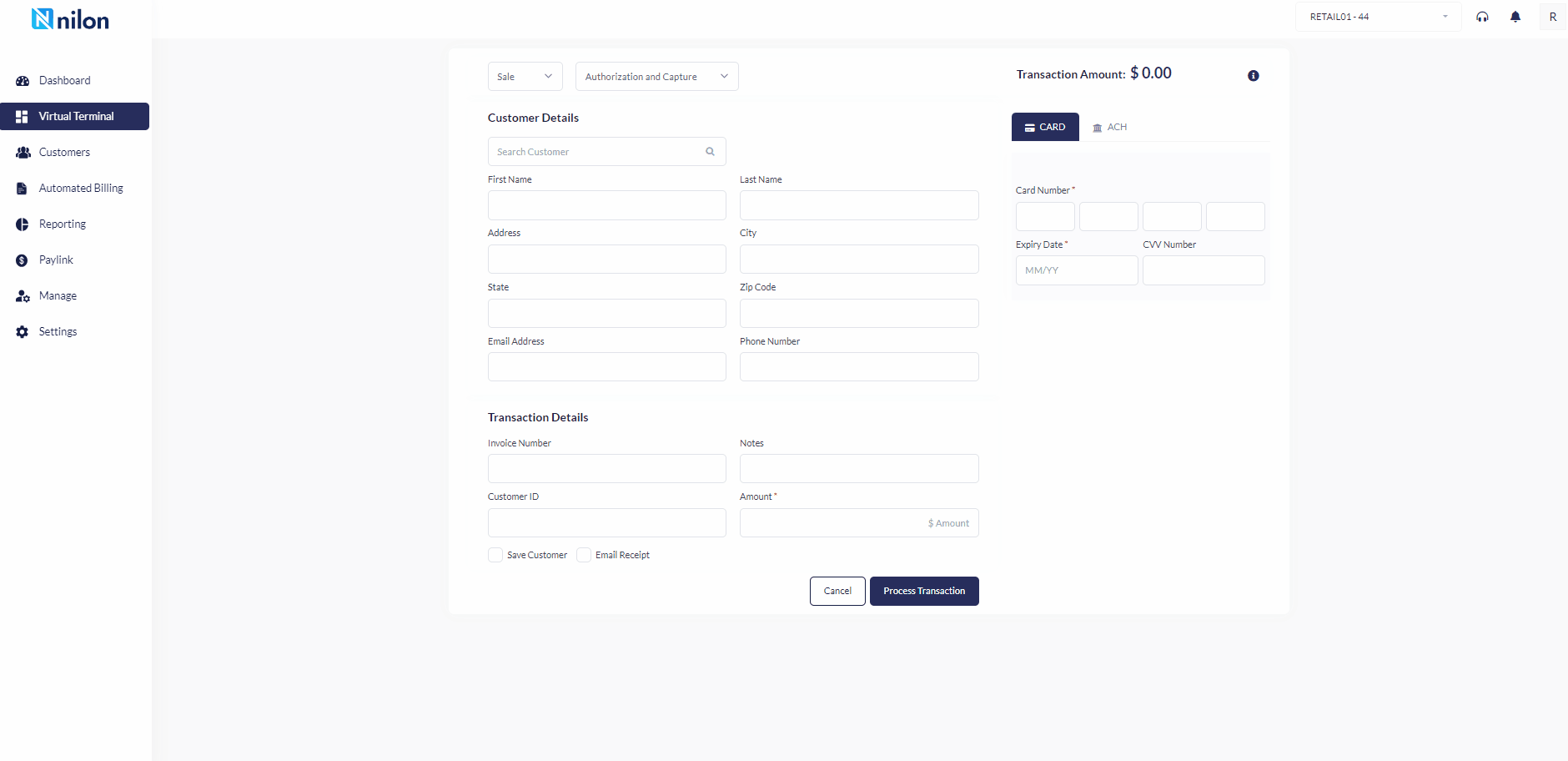
Steps to perform "void" via Virtual Terminal
Step 1: Select transaction method - Void
Step 2: Enter the Prior Transaction Details for which we are doing void. Verify all the details and click on
Process Transaction Button
Step 3: Once the void is confirmed, transaction details can be seen by clicking "View Details", Transaction
Details appear on the screen listing all the details with respect to the voided Transaction.
Step 1: Choose 'Void' and input the Transaction ID in the "Transaction Details" section to cancel the transaction.
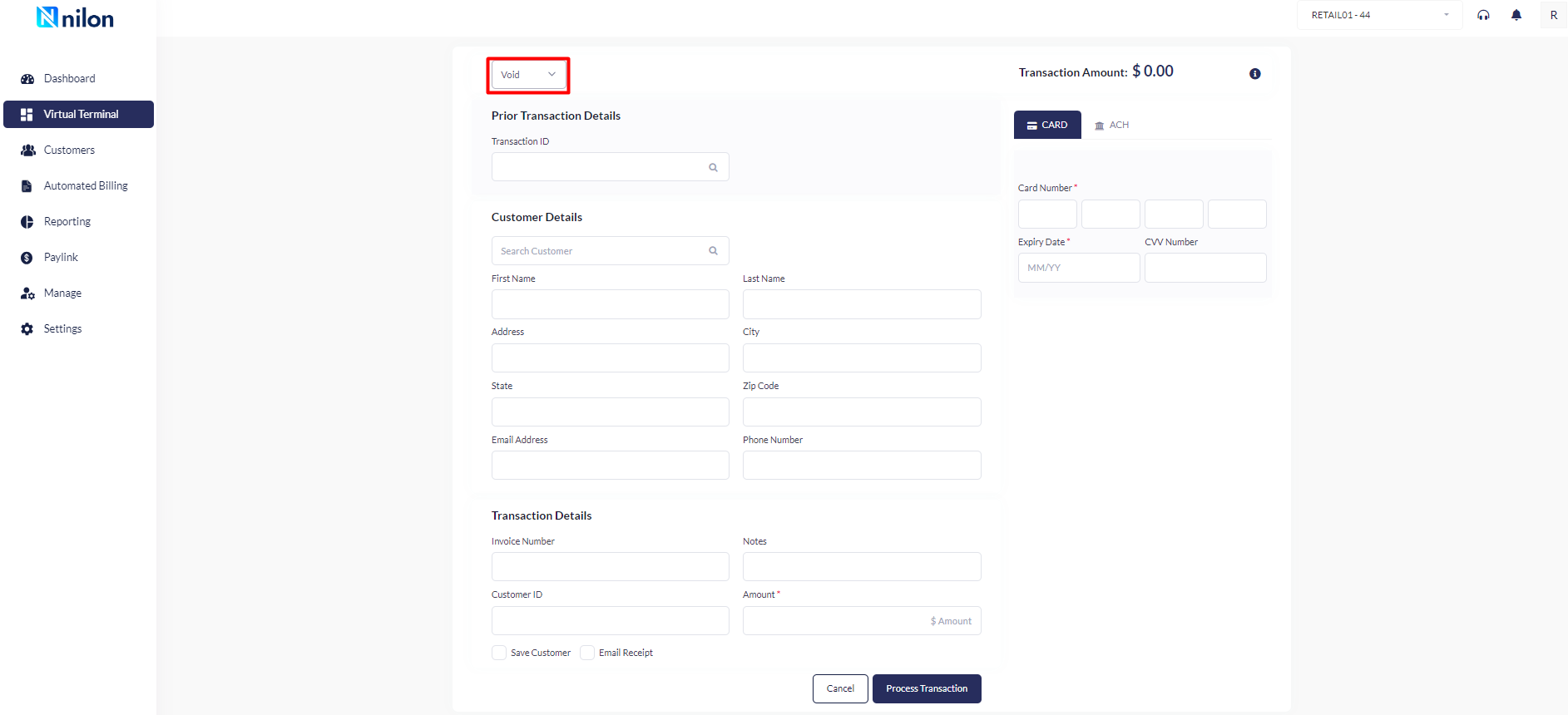
Step 2: The transaction details will appear in the specified boxes. The merchant should confirm the amount and the customer's credit card details before selecting "Process Transaction."
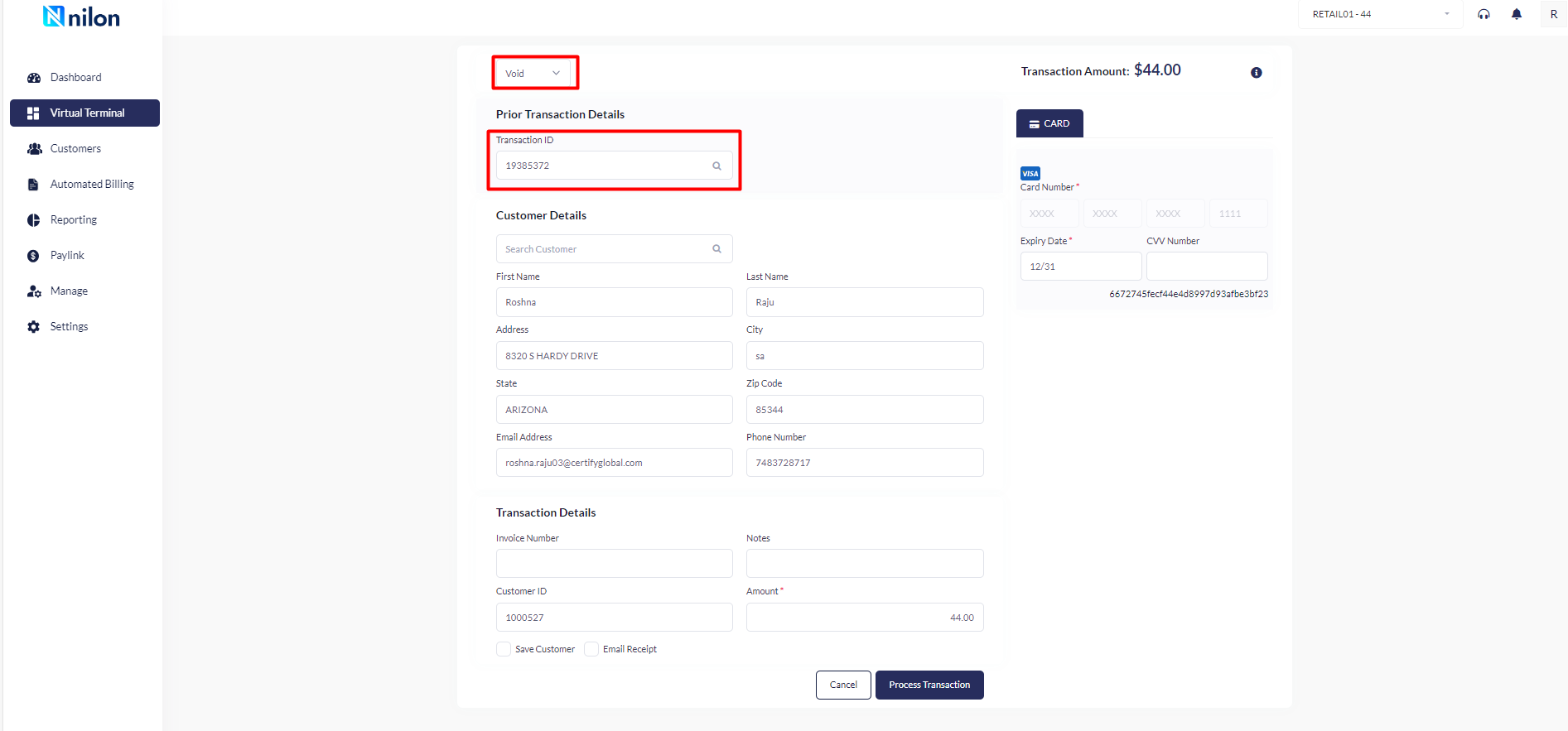
Step 3: Once the void is confirmed, the transaction details can be viewed by clicking "View Details". The merchant can also verify the voided transaction in the transactions report.
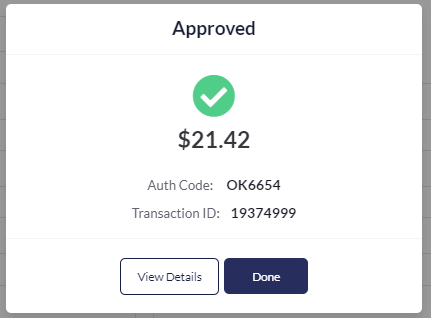
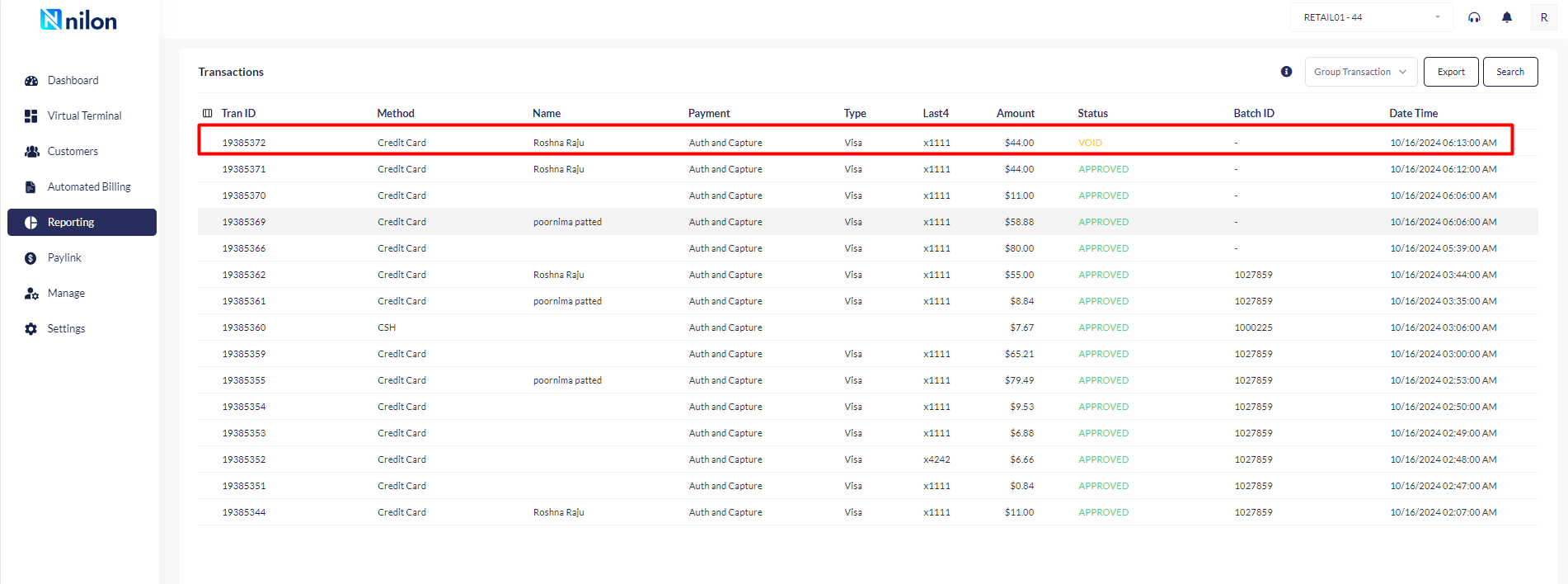
2.Void done through Transaction Details
a. Void through Reporting
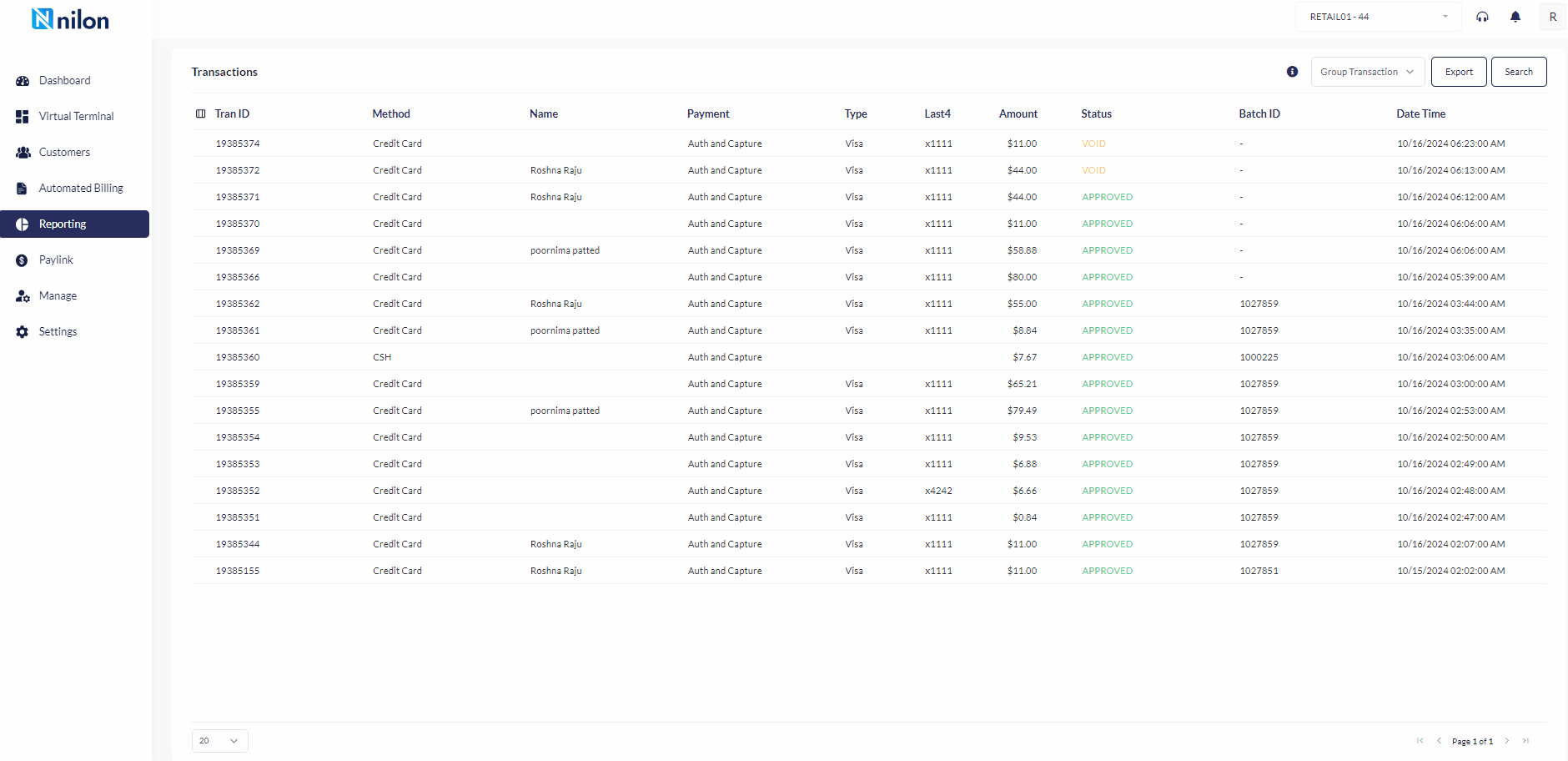
Steps To perform void transaction Through Reporting.
Step 1: Go to Reporting and apply the Date Range Filter. Choose the Transaction ID that is unsettled.
Step 2: After selecting an unsettled Transaction ID, click the "Void" button. A popup confirming the transaction will appear.
Step 3: Once the transaction process is initiated, a confirmation popup will appear, asking whether to void the transaction or cancel the voiding process.
Step 1: Navigate to Reporting and select the Date Range filter. Then, select the Transaction ID marked as Unsettled.
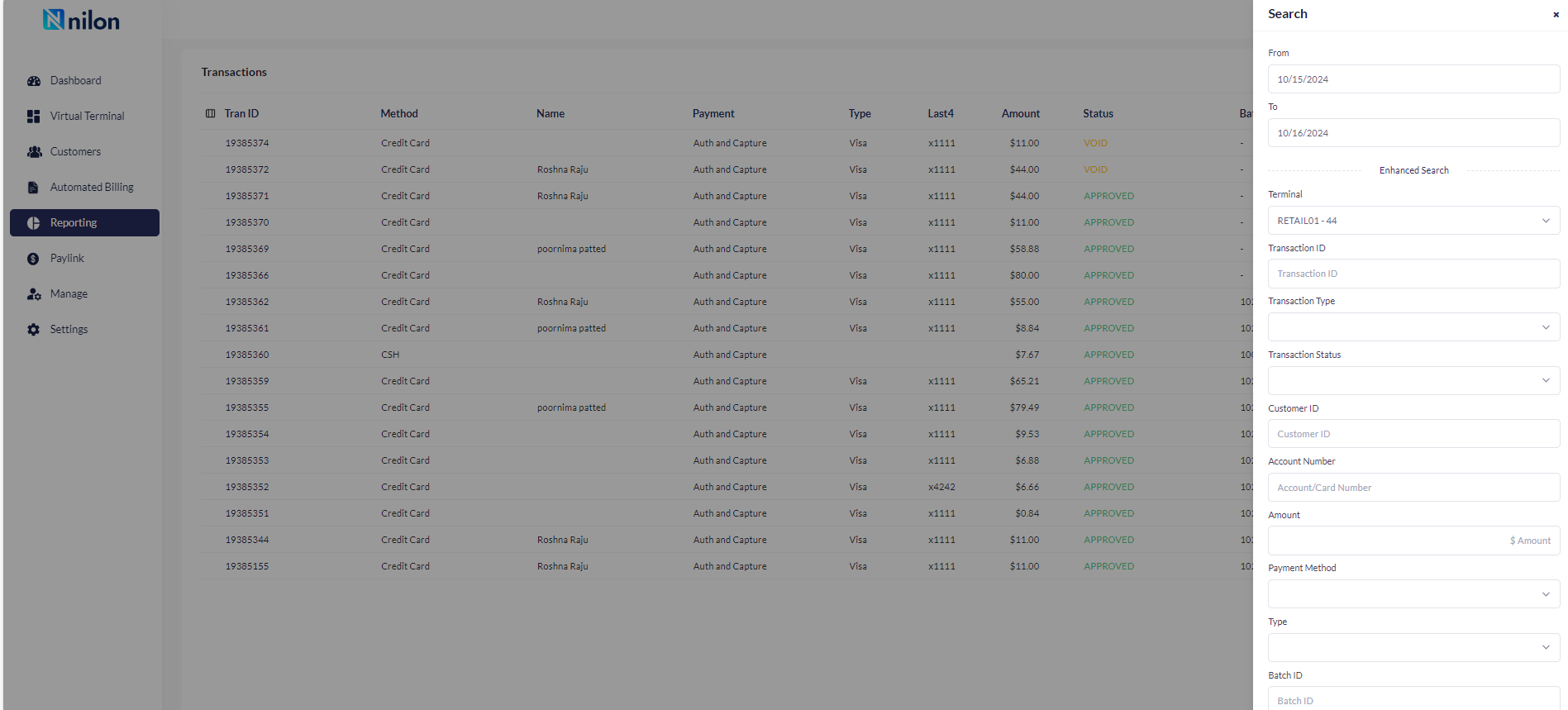
Step 2: Select an unsettled transaction ID and click the "Void" button. A popup will appear showing the amount to be voided. Confirm the action by selecting the "Void" option to continue with the voiding process.
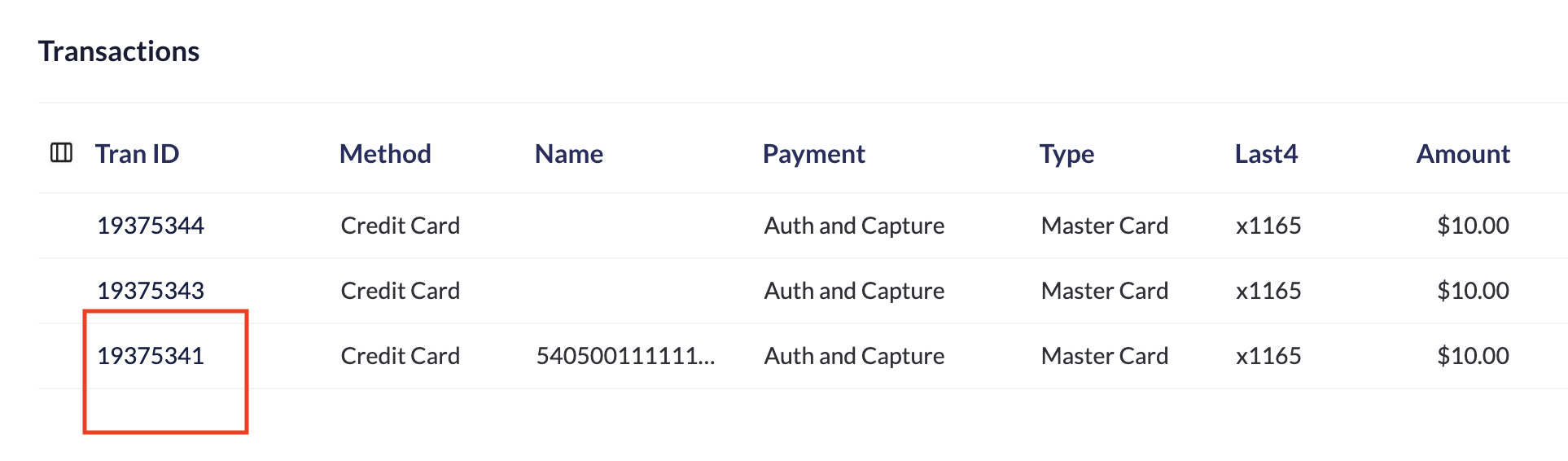
Press the "Void" button. A popup will appear showing the amount to be voided. Choose the "Void" option to continue with the voiding process.
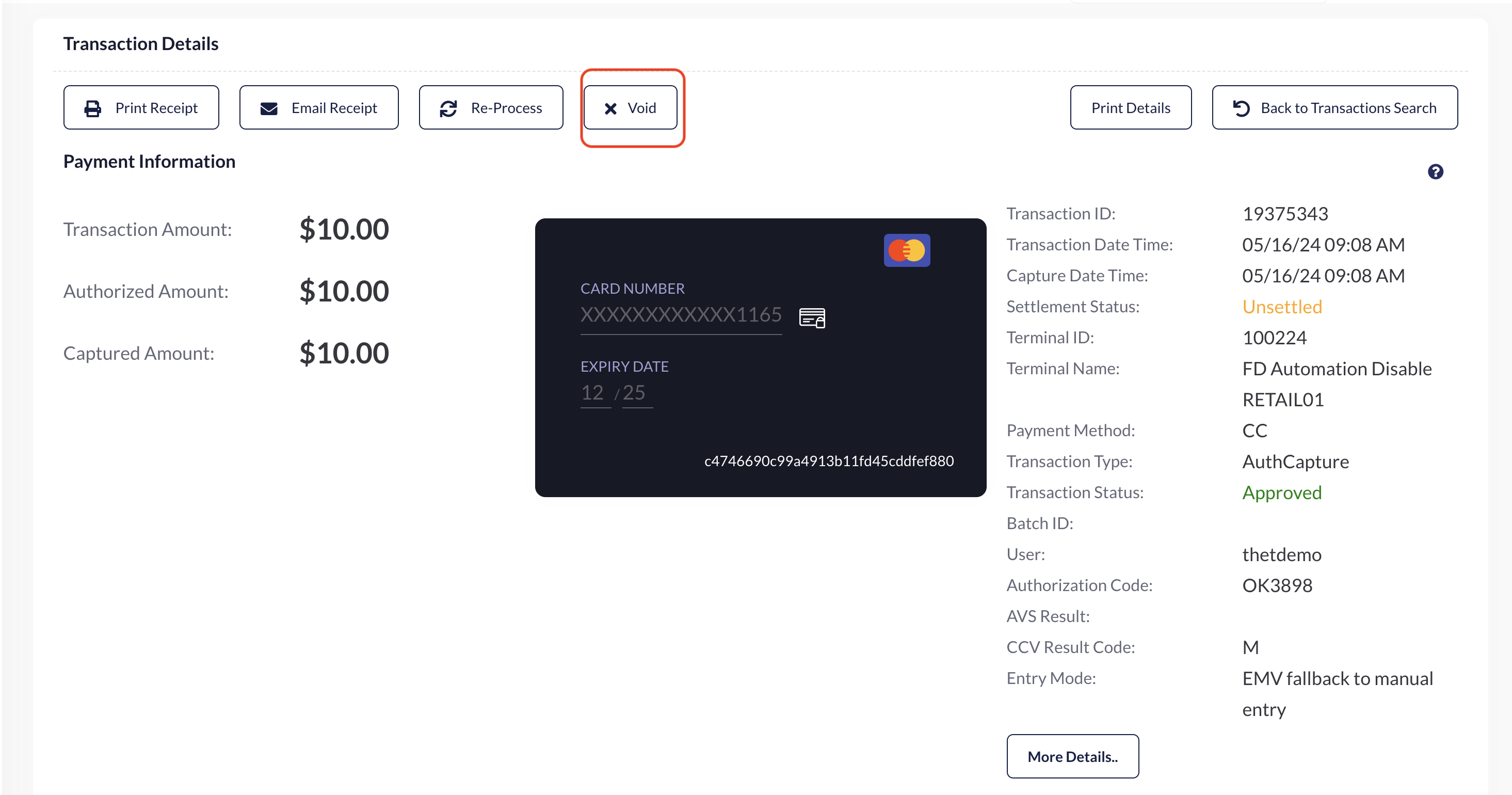
Step 3: Selecting 'Void' triggers a confirmation popup, which gives the user the option to either proceed with voiding the transaction or cancel the void request.
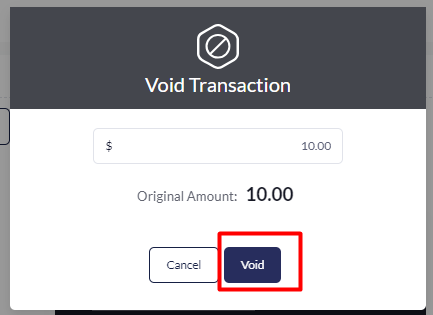
Once the transaction is voided, the settlement status changes to 'void', and the payment details are modified accordingly.
b.Void done through View Details Poup
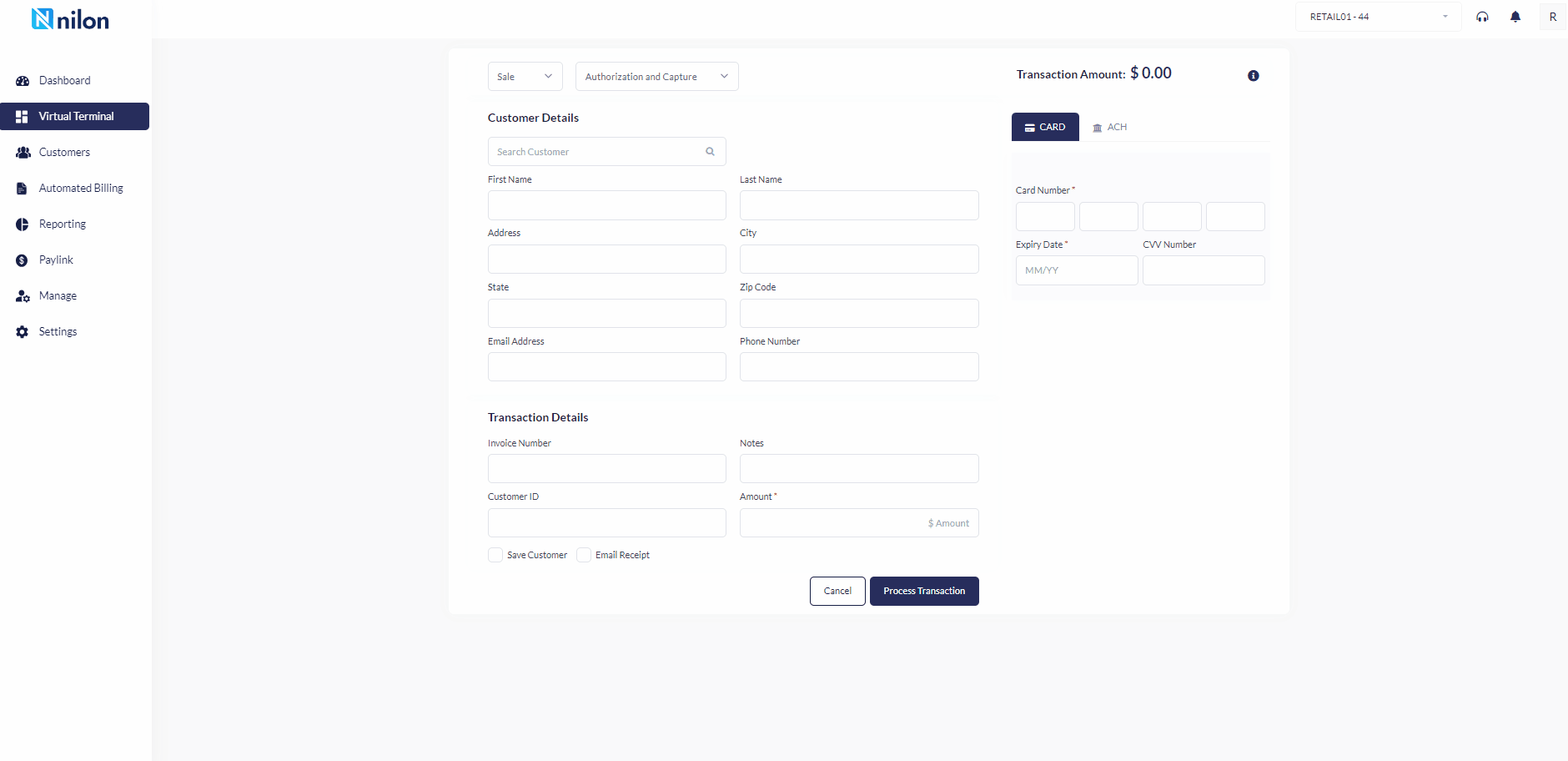
Steps To perform void transaction via View Details Popup
Step 1: Navigate to the VT Tab and execute an Auth capture transaction. Upon successful completion, a 'Transaction Approved' popup will display with a 'View Details' button.
Step 2: Select the 'View Details' button to proceed to the transaction details page.
Step 3: Press the 'Void' button.
Step 4: After initiating the transaction process, a confirmation popup will emerge, inquiring if you wish to void the transaction or cancel the voiding process.
.
Step 1: Navigate to the VT Tab and execute an Auth capture transaction. Upon successful completion, a 'Transaction Approved' popup will display with a 'View Details' button.
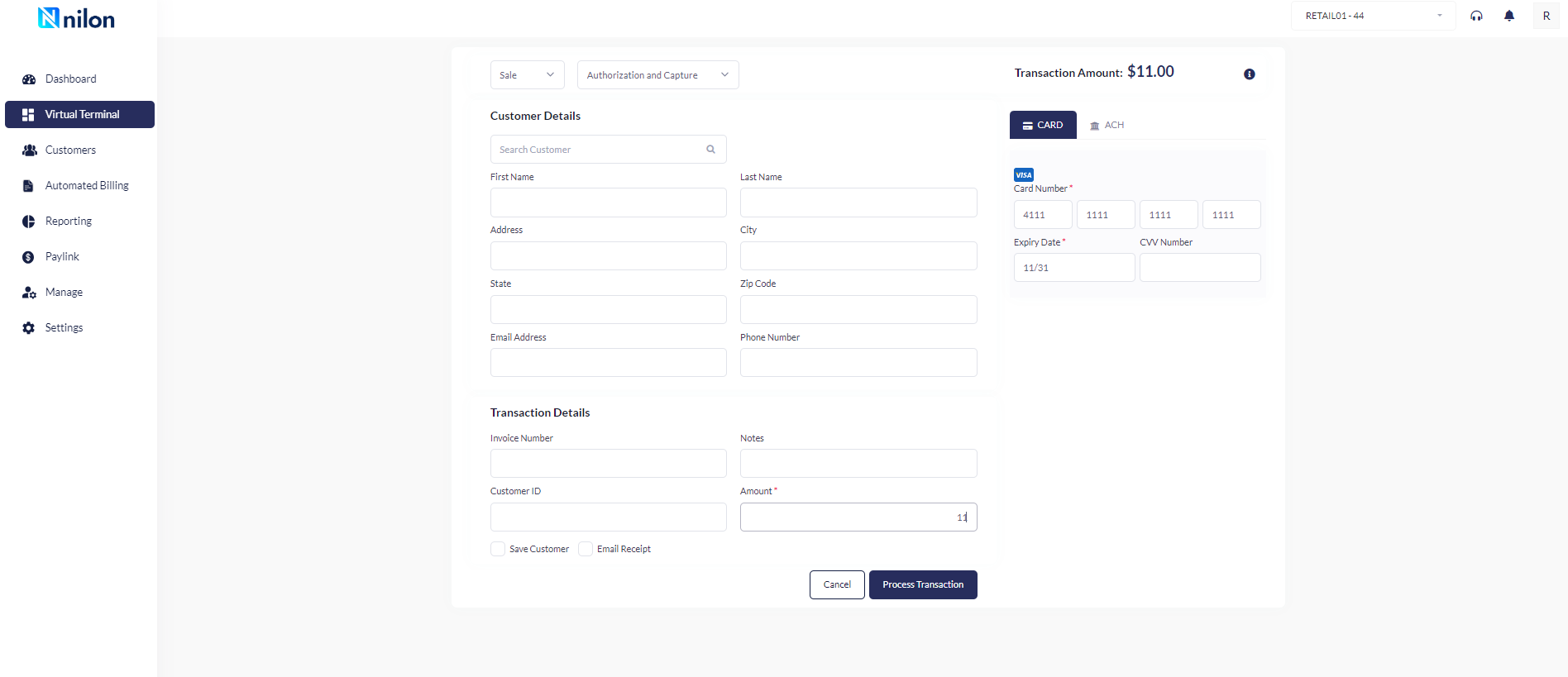
Step 2: Select the 'View Details' button to proceed to the transaction details page.
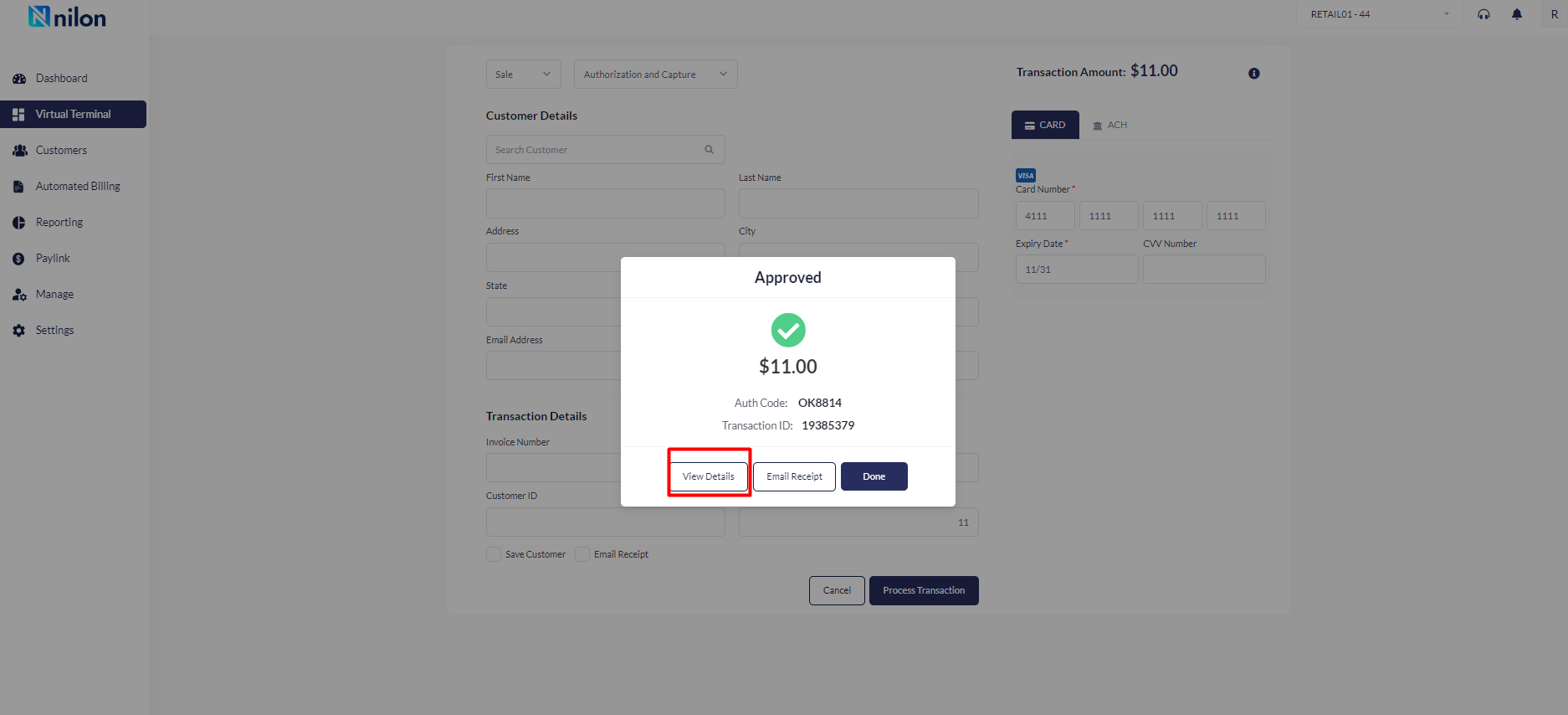
Step 3: Press the 'Void' button.
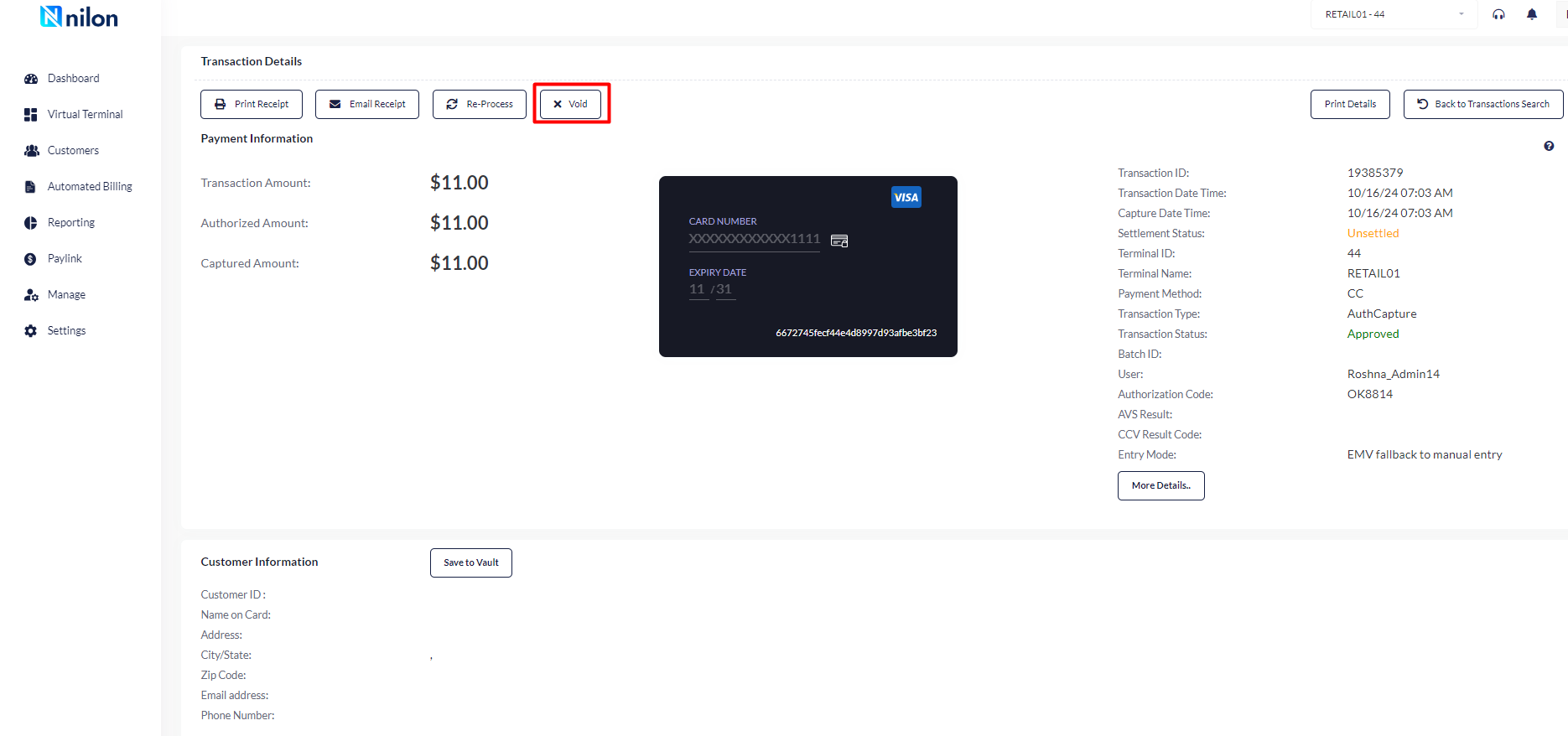
Here, after voiding the transaction, the settlement status changes to 'void' and the payment information is updated accordingly.
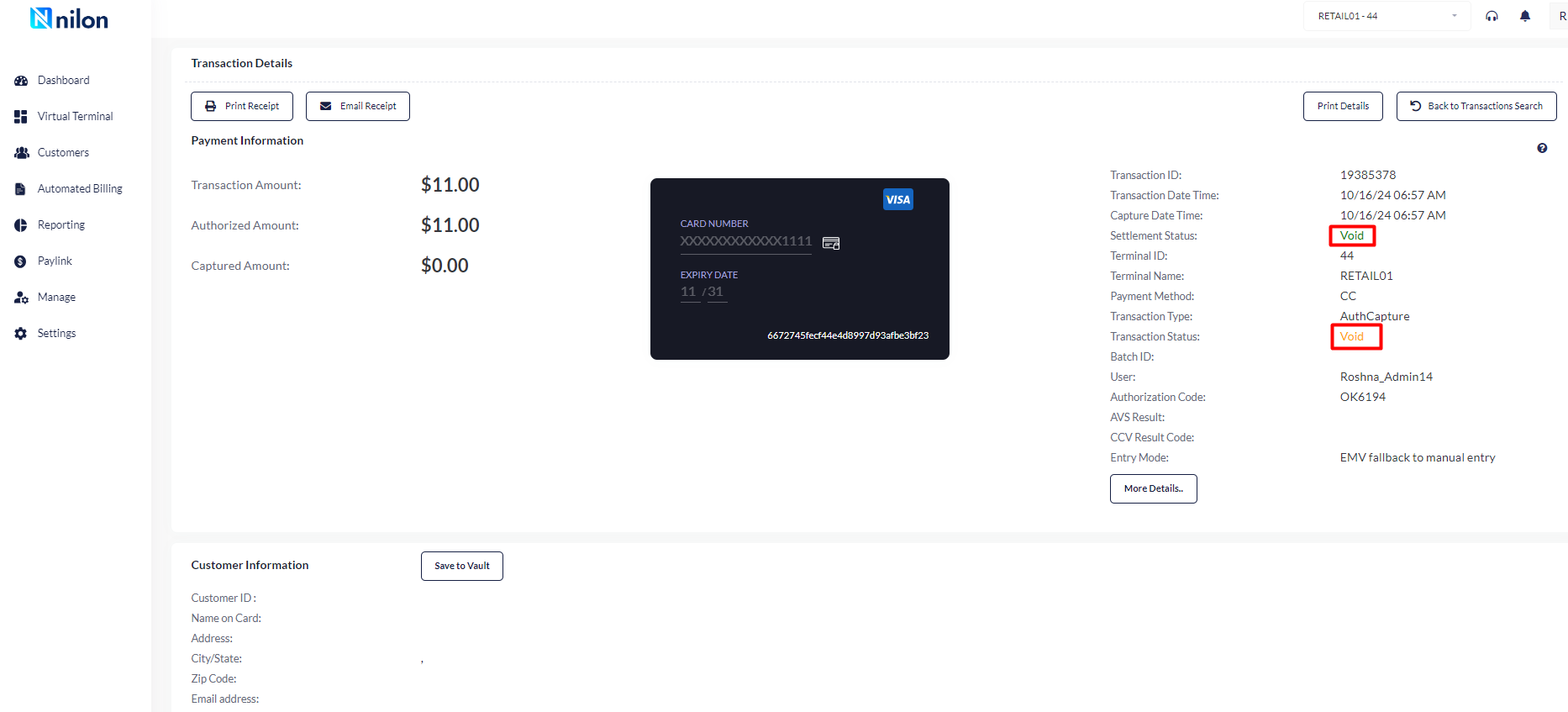
Updated 2 months ago
