Partial Void
Partial void
It is used to cancel a previous unsettled sale transaction. After performing a sale,
select void from the dropdown and use the transaction ID of the sale transaction to perform partial void
transaction.
To perform Partial void
Suppose a user needs to perform a transaction of $10 from the original $30. From the reporting section, they can select a particular transaction ID that has not been settled for a partial void.
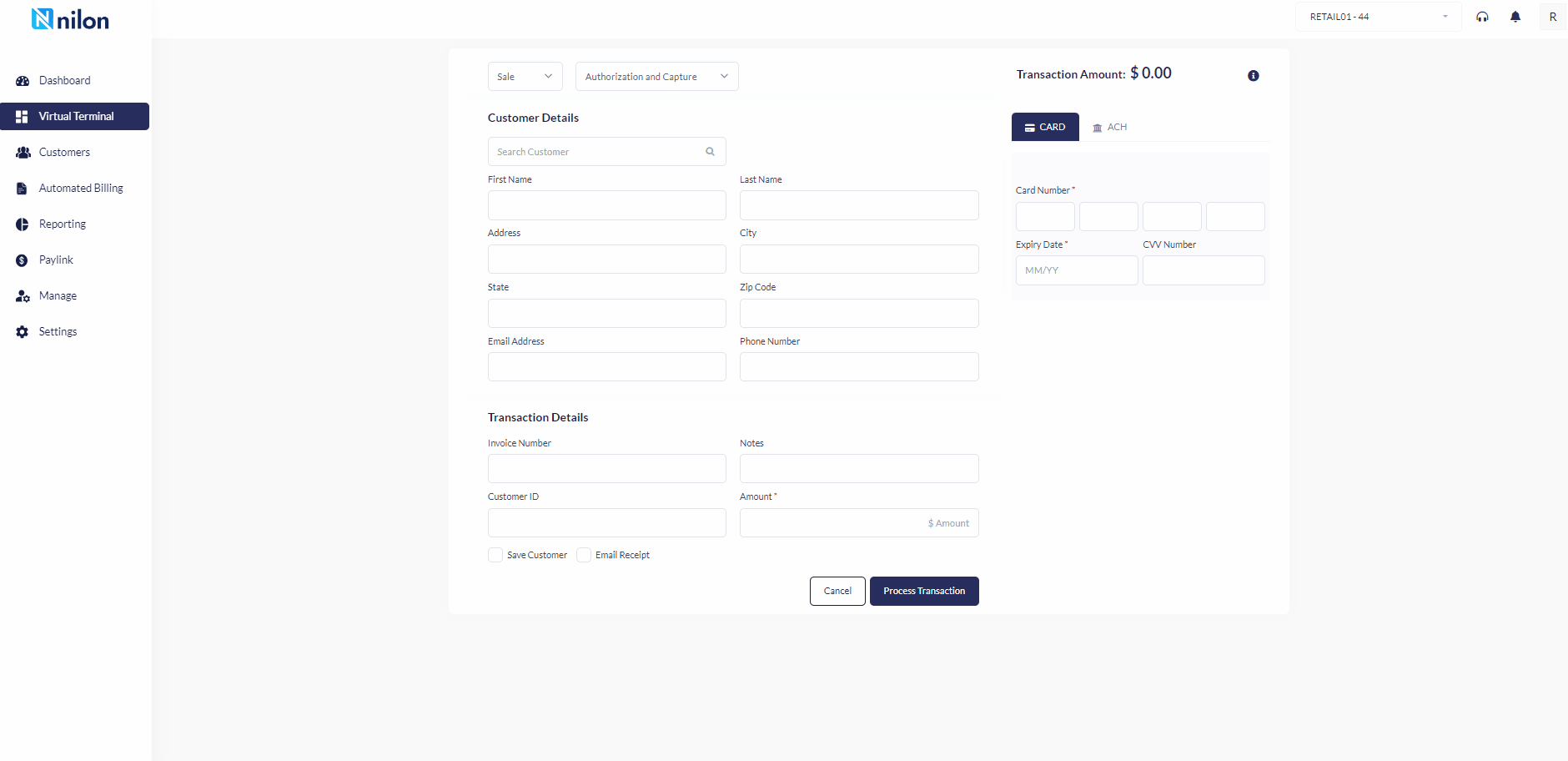
User will go to the reporting section, and search for the unsettle transaction. Here, system displaying all the details of the transaction. Click on the void transaction, to do the partial void transaction.
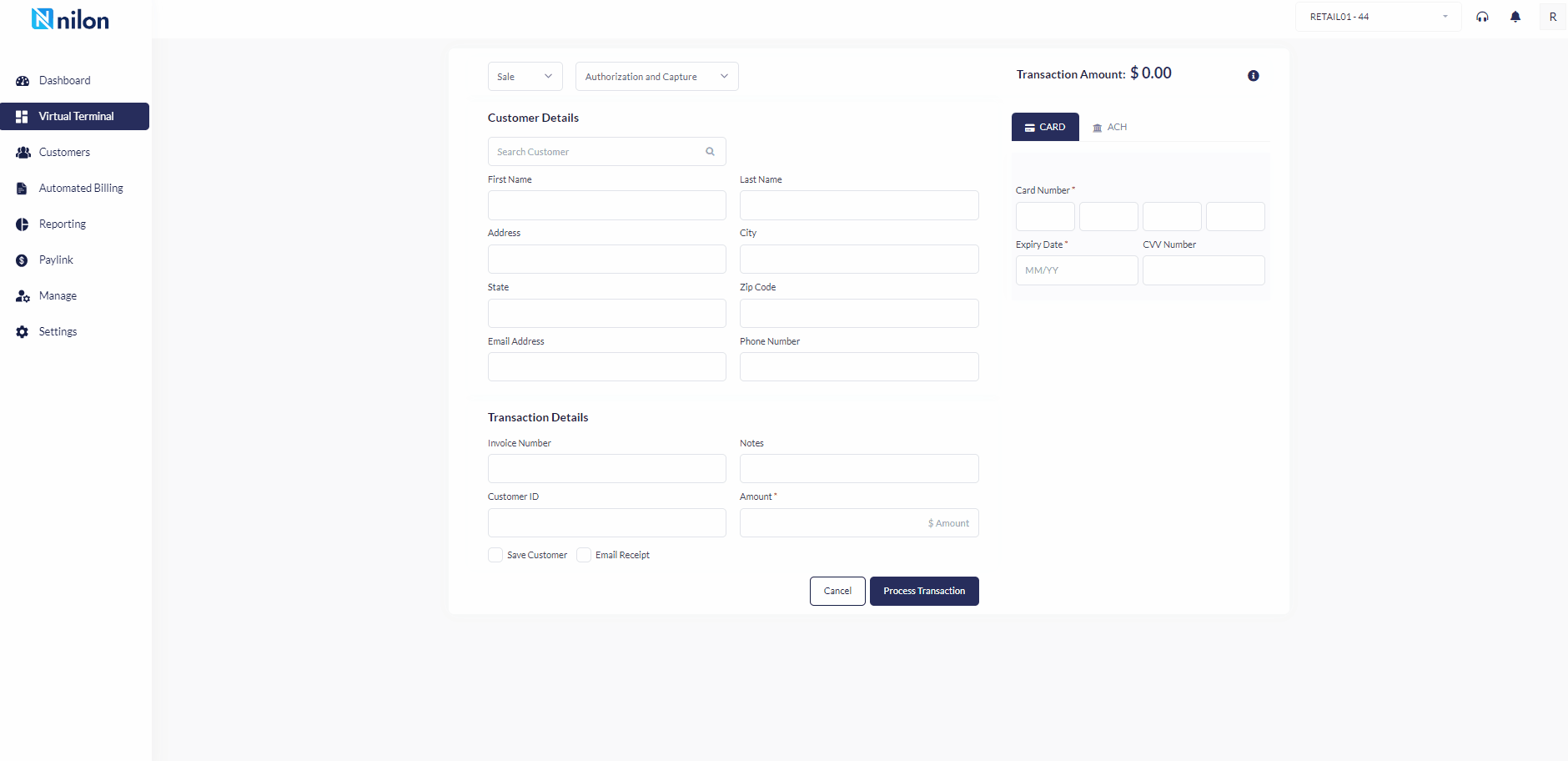
Once user click on Void, Confirmation pop will appear with option to void the transaction or cancel if it is not needed.
Enter the amount to be partially voided like $10, click on " VOID" button. Click on process transaction,
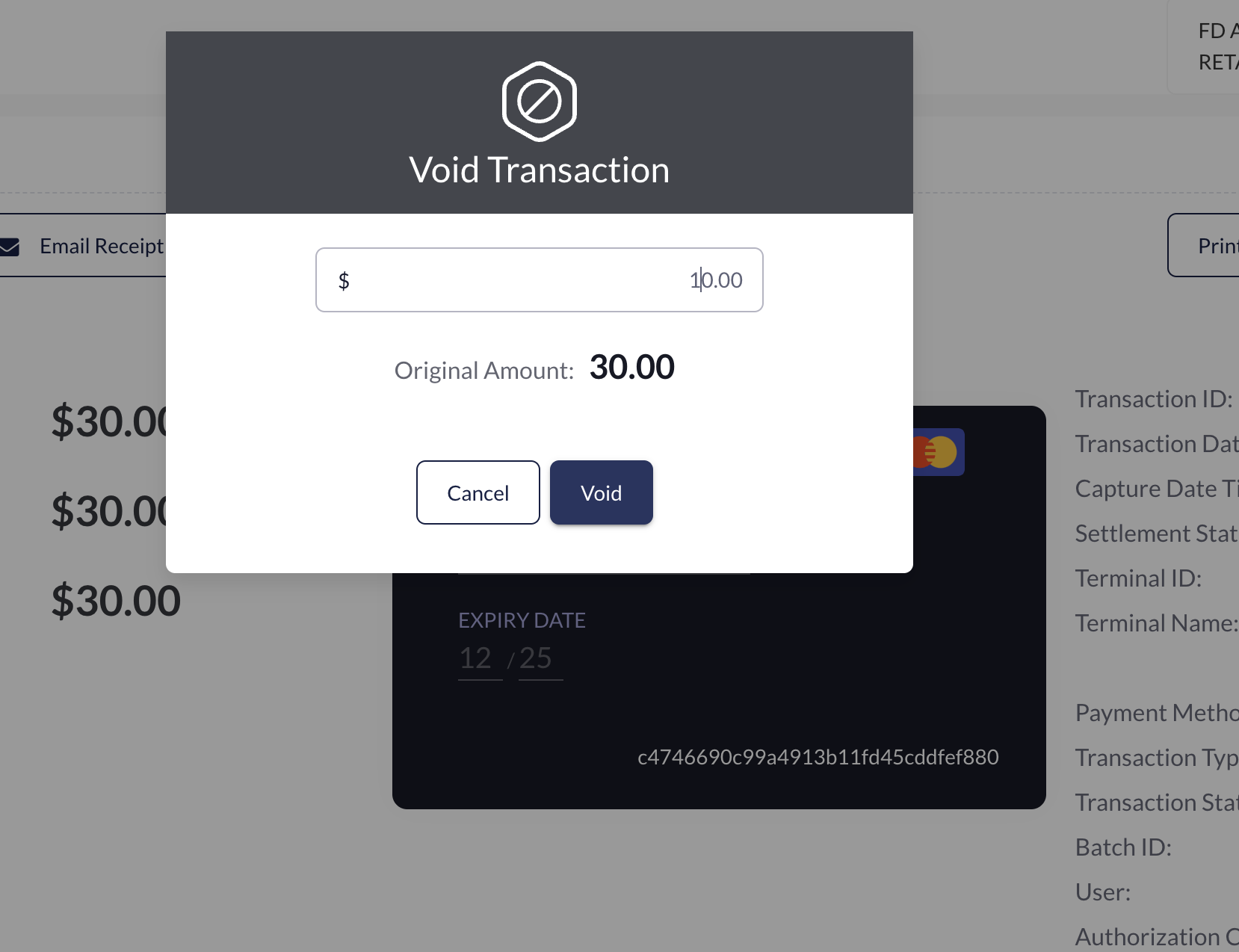
After performing the partial void, System will display the remaining money from the original transaction so that user can be able to do Partial void again if it is not settled.
In partial void, settlement status and transaction status still same if it is not settled.
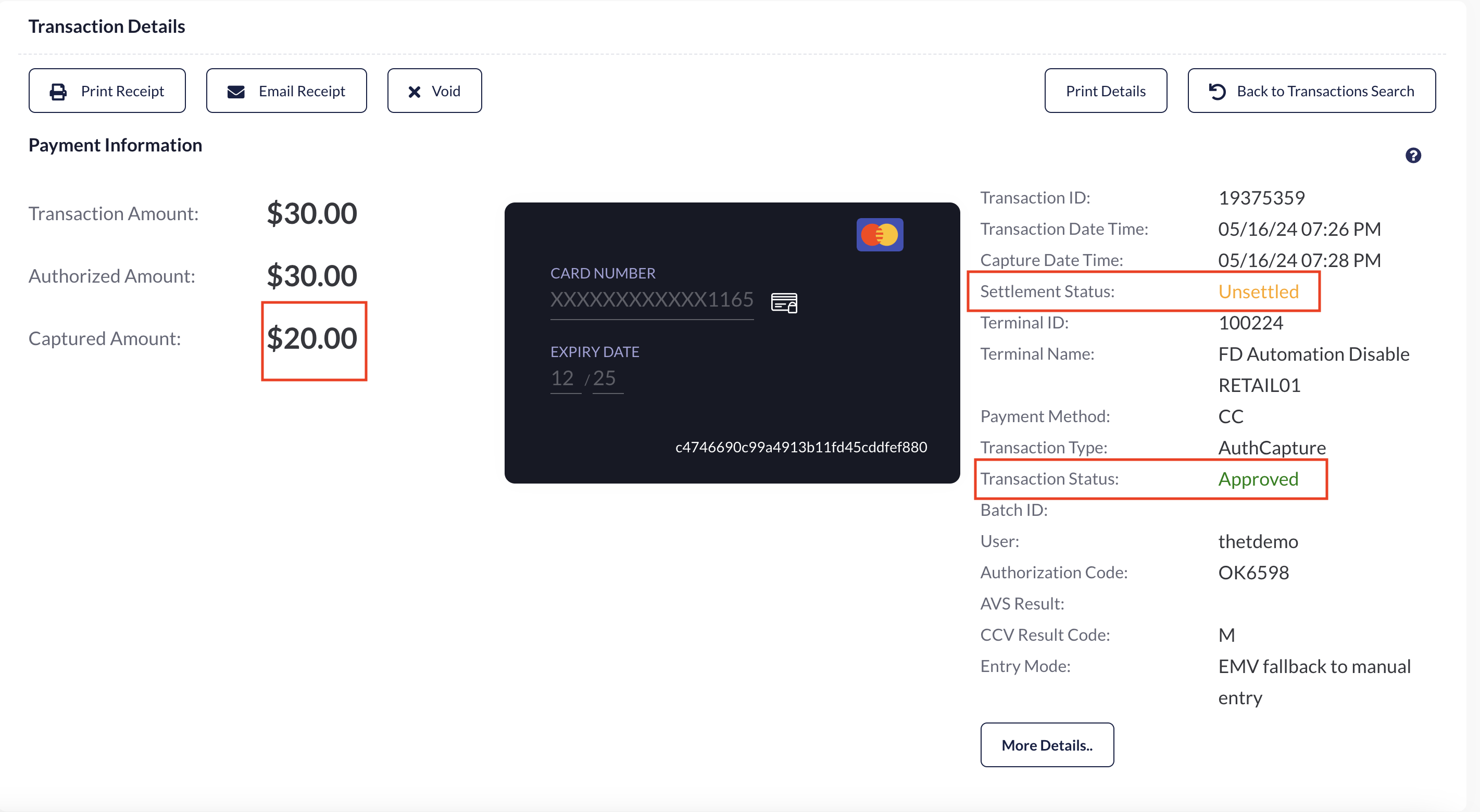
Again, User can perform the partial void for the remaining transaction. User can perform partial transaction until unless the transaction does not settle and still remaining in approved payment.
Note: The Void transaction can be processed only if the customer has completed a Sale Transaction and only if it has not been settled, i.e. Void transaction can be performed only if the customer requests for a refund before the batch settlement
Updated 2 months ago
