Scheduled Payments
Scheduled Payments: Scheduled payments where payment is set up to be made on a specific date or on a
regular schedule, such as daily, weekly, monthly and yearly. These payments can be automated or manually
scheduled, and can be used for a variety of purposes, such as paying bills, transferring funds between accounts or
adding the new accounts.
What user can do in scheduled Payment section:
- Search: user can be able to search the scheduled payment on daily, weekly, monthly or yearly.
- Enhanced search
- Edit
Search: user can be able to search the scheduled payment on daily, weekly, monthly or yearly.

Enhanced Search: User can also search the schedule Payment through the Customer ID, status, Terminal, Billing type
account name, amount by clicking upon "Enhanced search".
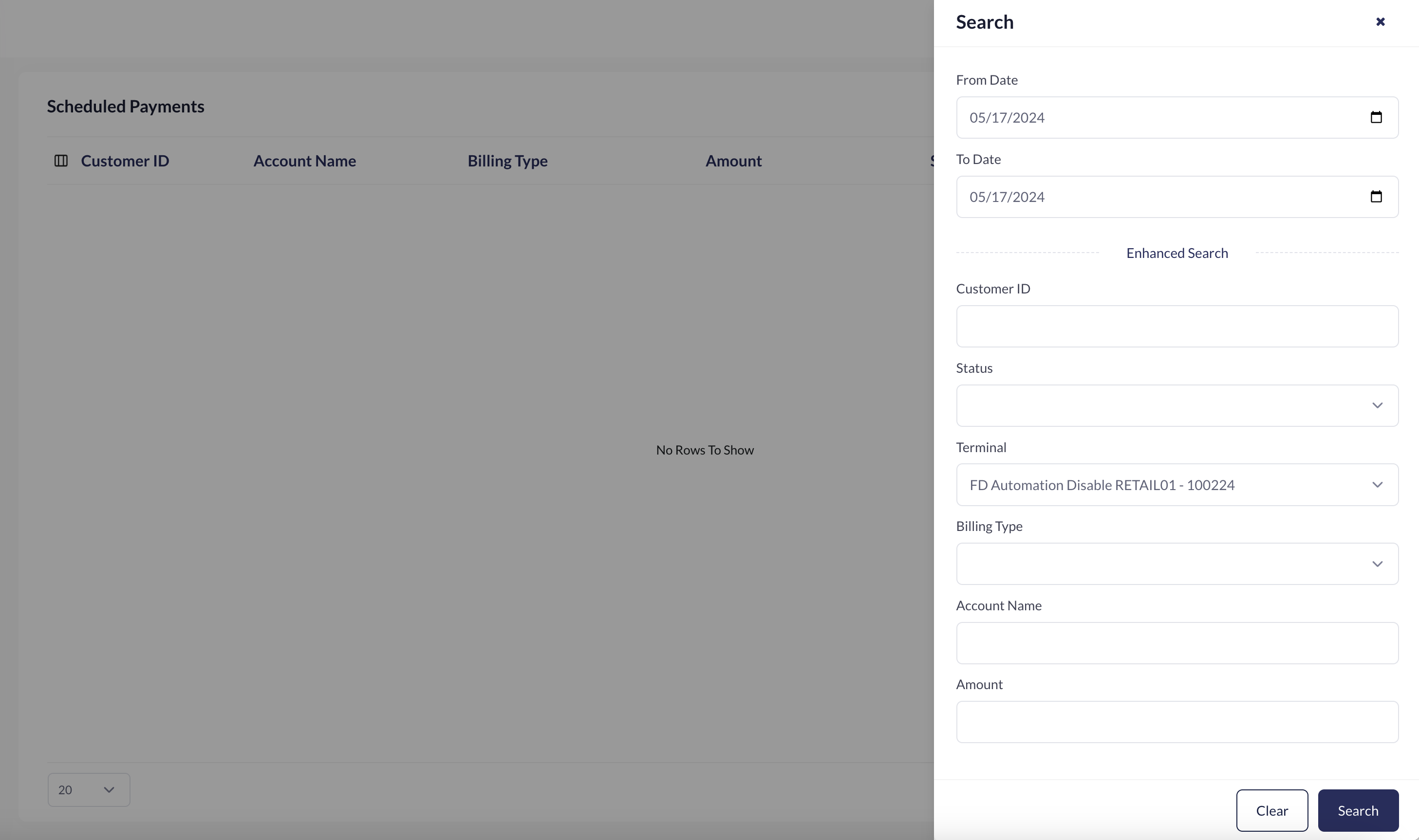
Edit: On edit, page will be redirected to edit billing plan where user can be able to edit customer details, Transaction
details or add the account for particular customer.
Note: User are not allowed to edit the plan scheduling.
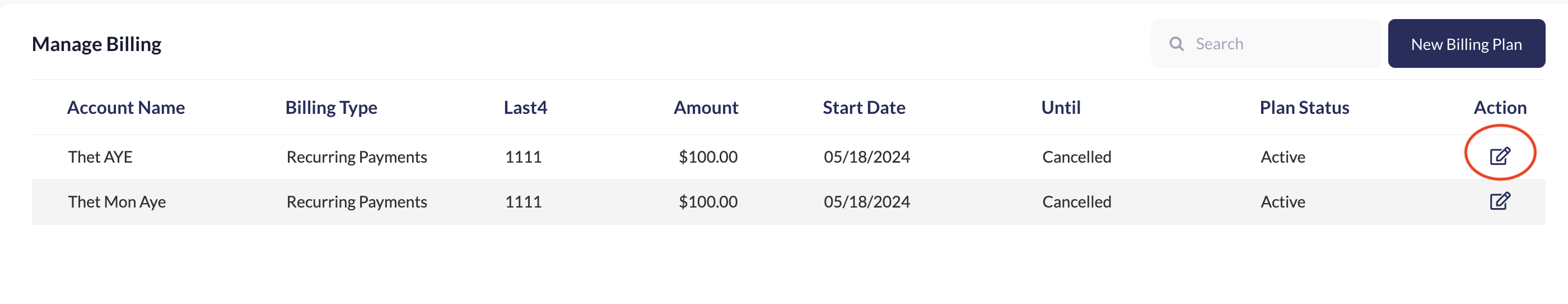
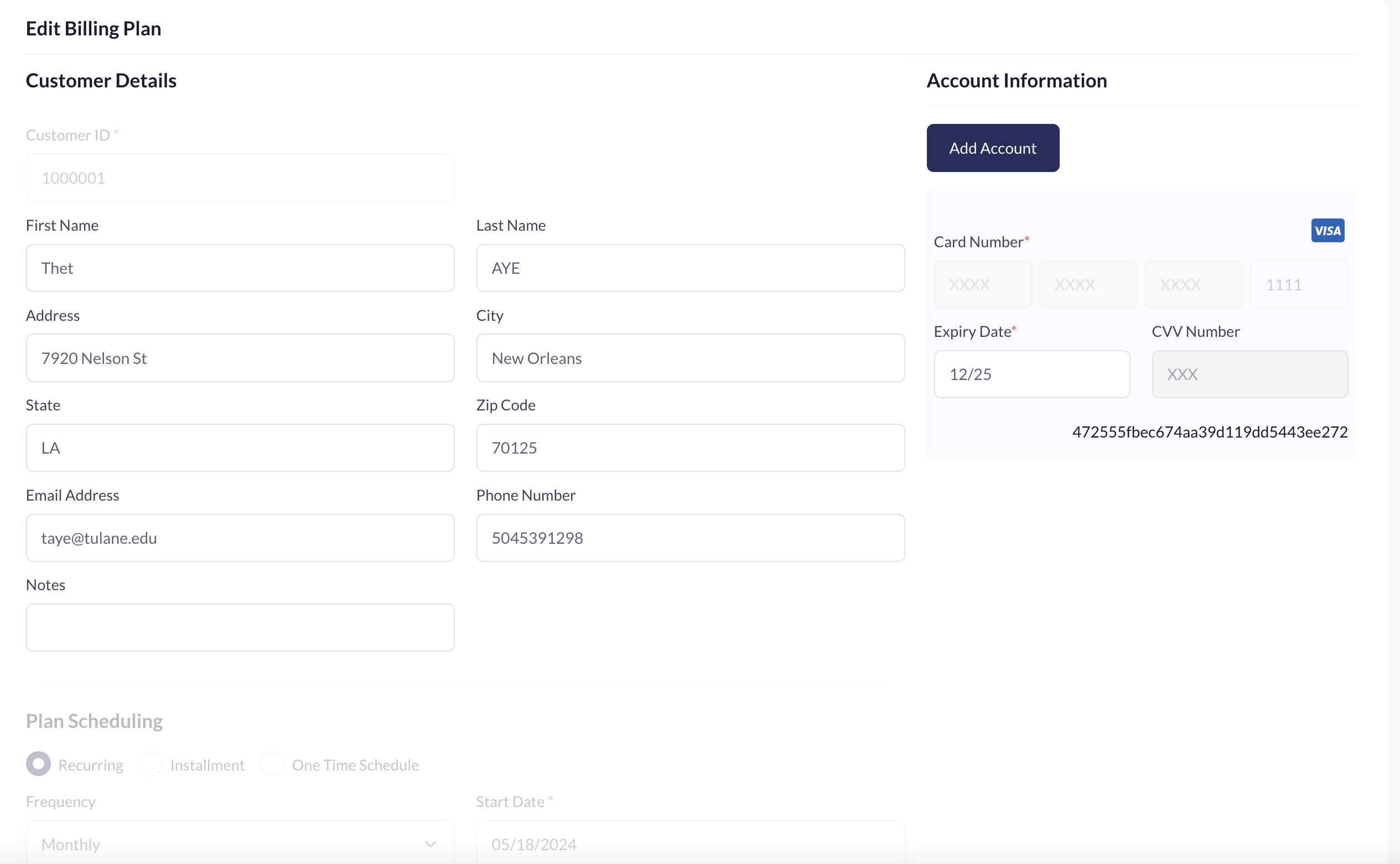
Updated 7 months ago
