Refund
Refund
This type of transaction occurs after full settlement has been completed. This option then allows processing a transaction in reverse which sends money from the user's bank back to the cardholder’s issuing bank.
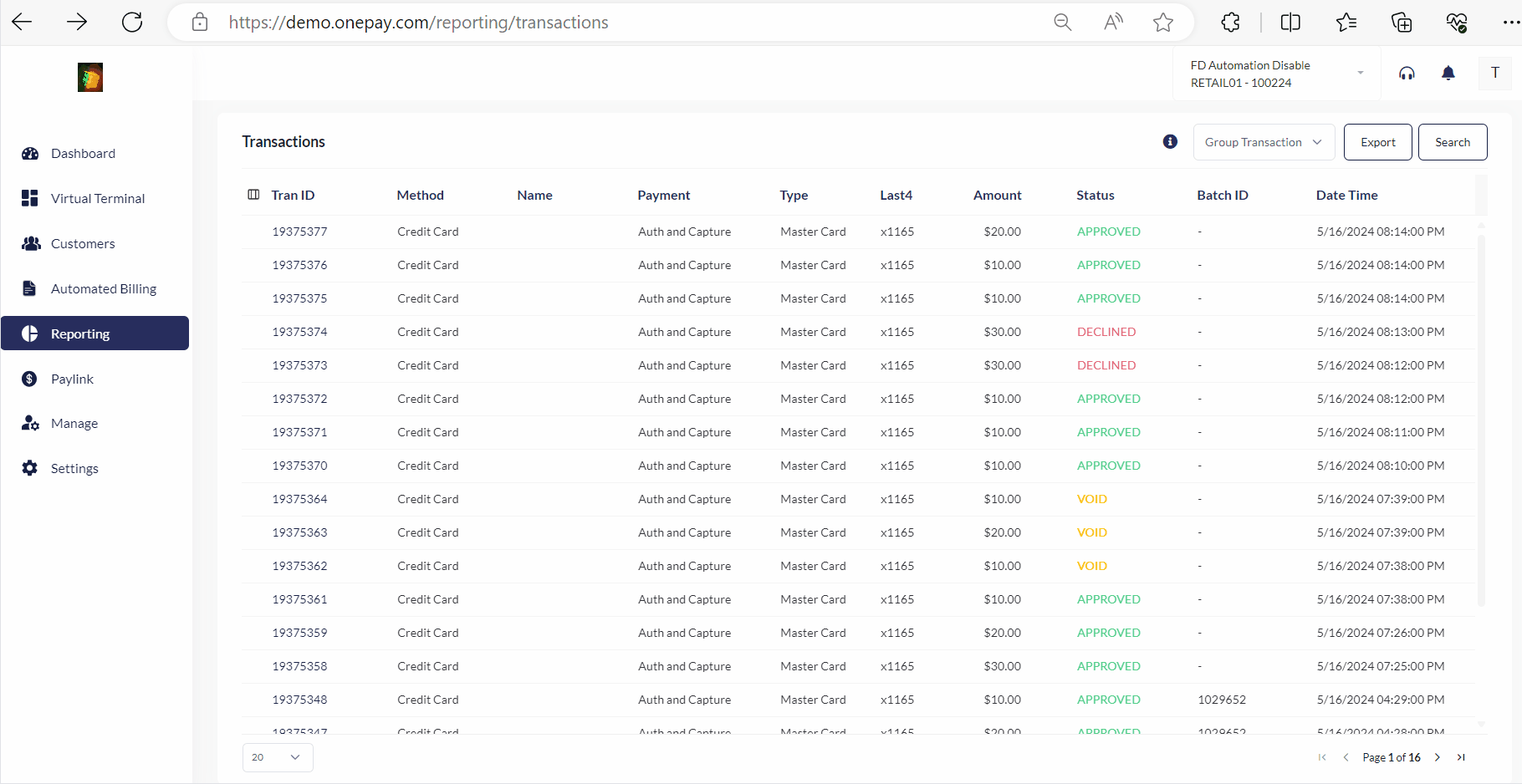
Steps to perform refund transaction.
Step 1: Go to the reporting section, select the transaction ID whose transaction is settled.
Step 2: Click on the transaction ID, page should be redirected to transaction details.
Step 3: User will select the Refund option, confirmation message will appear where user can refund the
transaction or cancel if it's not needed.
Step 1: User will go to the reporting section, select the Transaction ID whose transaction already been settled mean
batched settlement already happened.
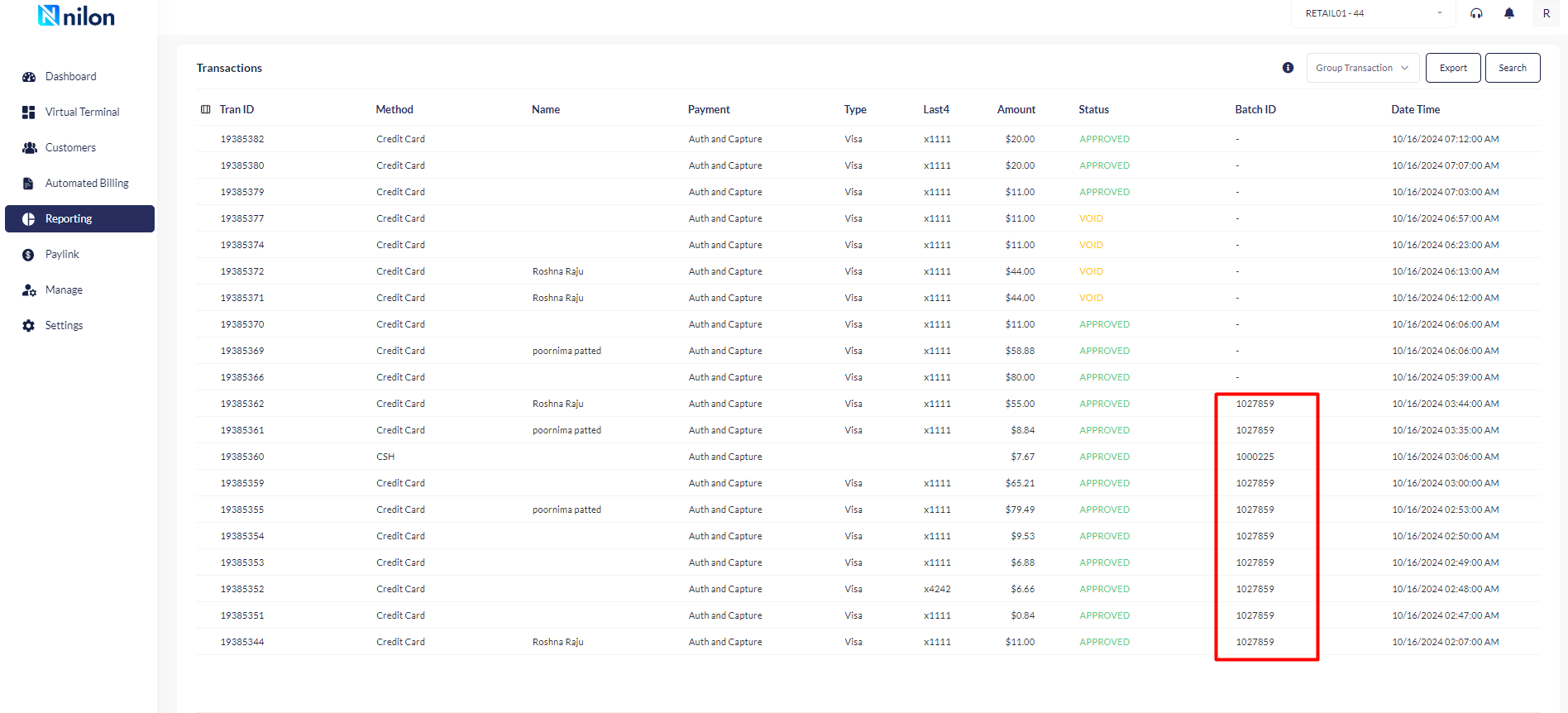
Step 2: Clicking upon the Transaction ID whose transaction already been settled means batched settlement already
happened. System will display the screen where user can refund the transaction once it is settled.
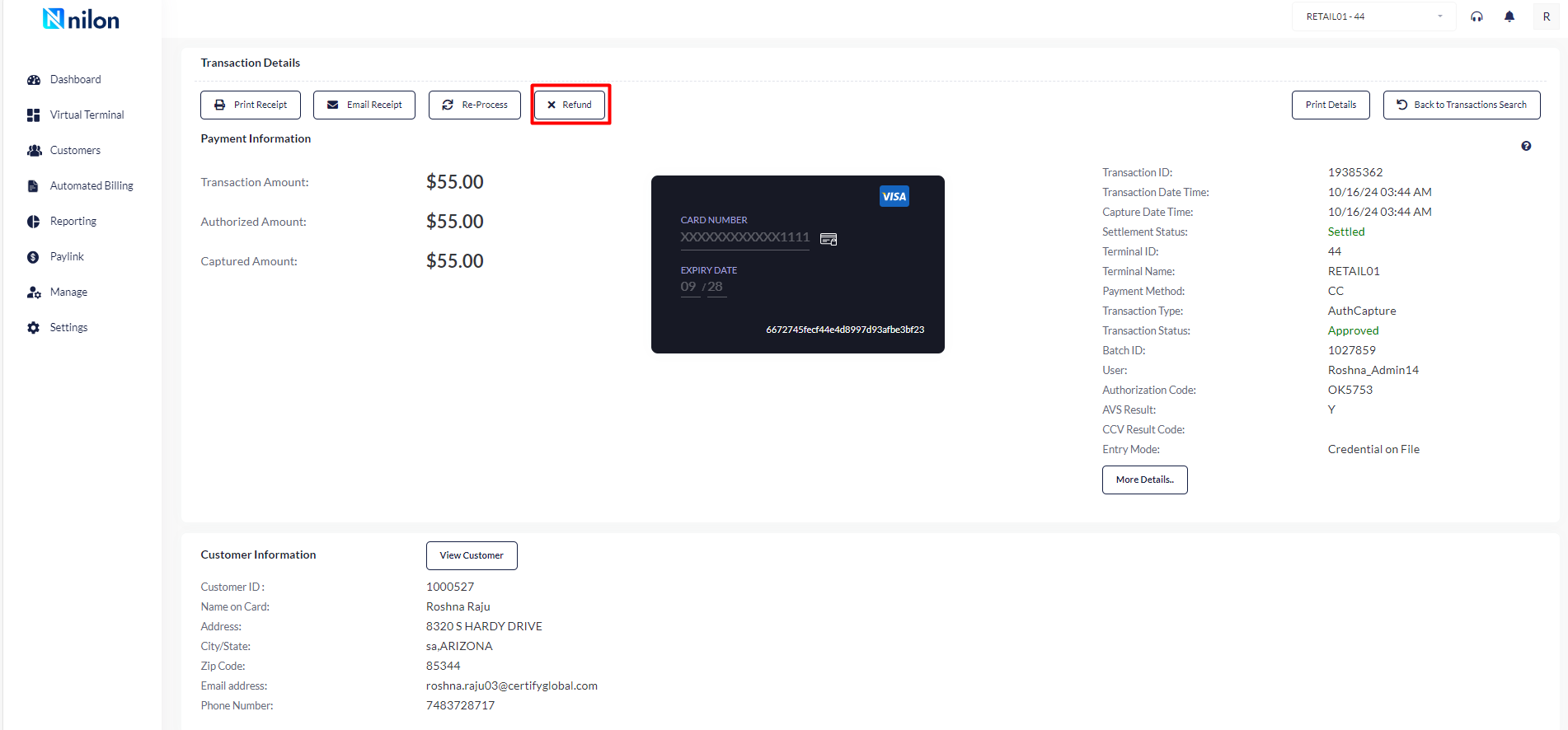
Step 3: User will select the Refund option, Confirmation message will appear where user can refund the transaction
or cancel if it's not needed.
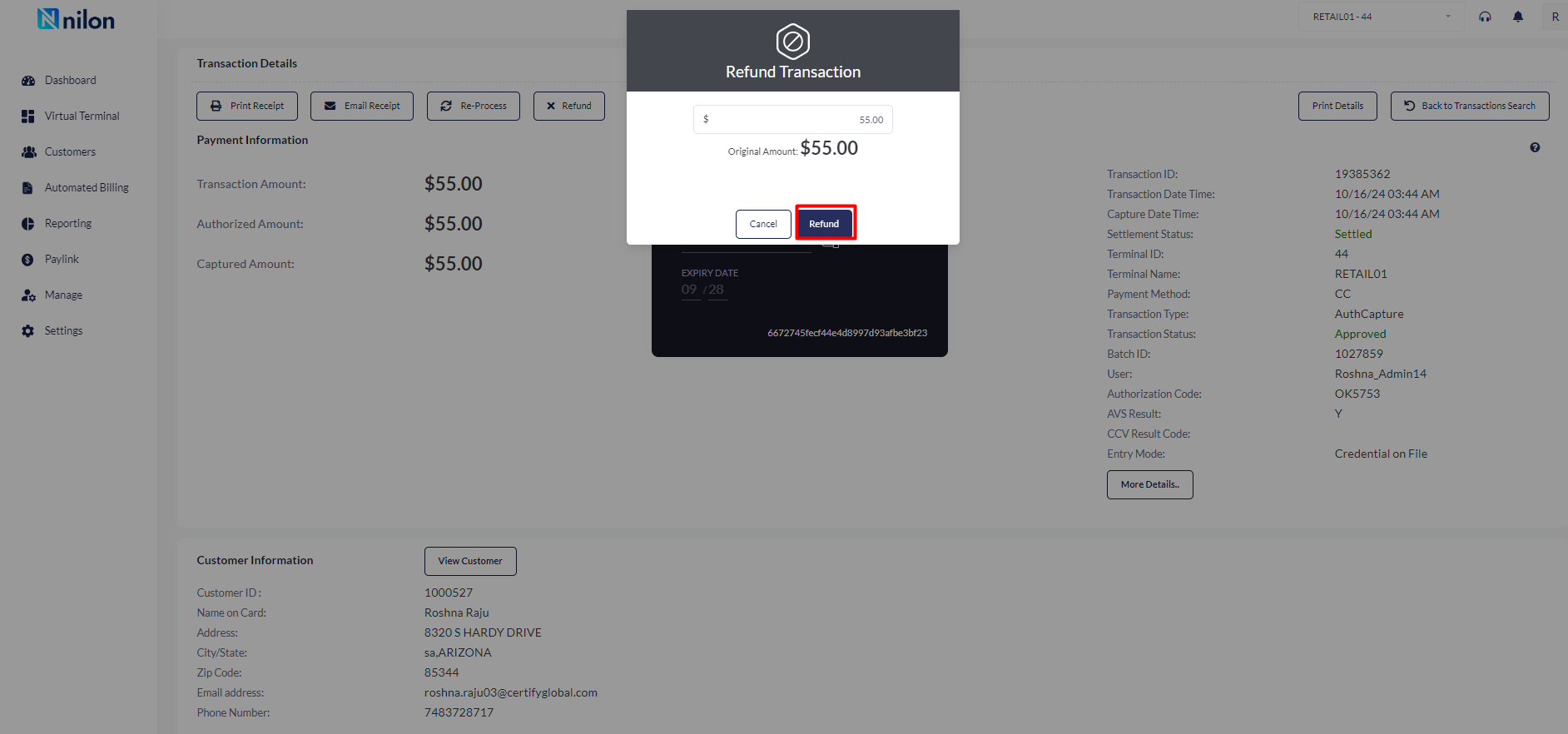
After refund, user will get the confirmation message of approved.
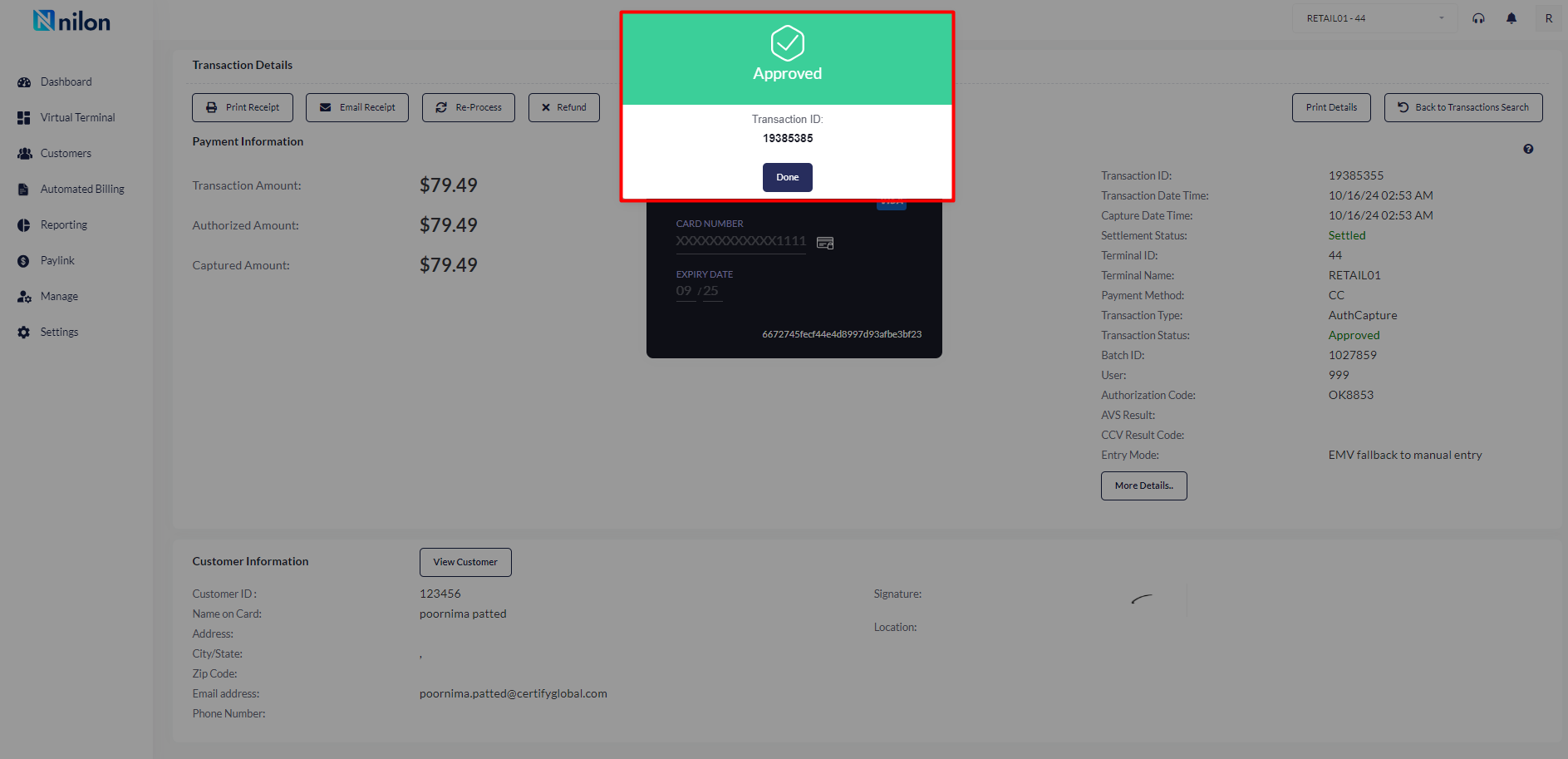
Note: Refund can be processed only of the customer had paid the amount to the user
Refund cannot be performed on an already voided transaction and this transaction can be completed only if the transaction has been settled in the bank, i.e, refund transaction can be performed only if the customer requests for a refund after the batch settlement.
Updated 2 months ago
