Opening the Merchant Account
To open the merchant account, the merchant or business owner has to connect with OnePay Sales team. OnePay sales team will give a form for business to onboard and merchant or business owner will have to present the Government ID to initiate the process. The merchant can contact to OnePay sales team at Onepay Sales or emailing to [email protected]
After the merchant had filled up the form, the sales team will initiate the registration process in Payment Gateway. Then, the merchant will receive the email as shown below. The merchant will have to click Sign My Application button and continue to fill up the form and sign to activate the application.
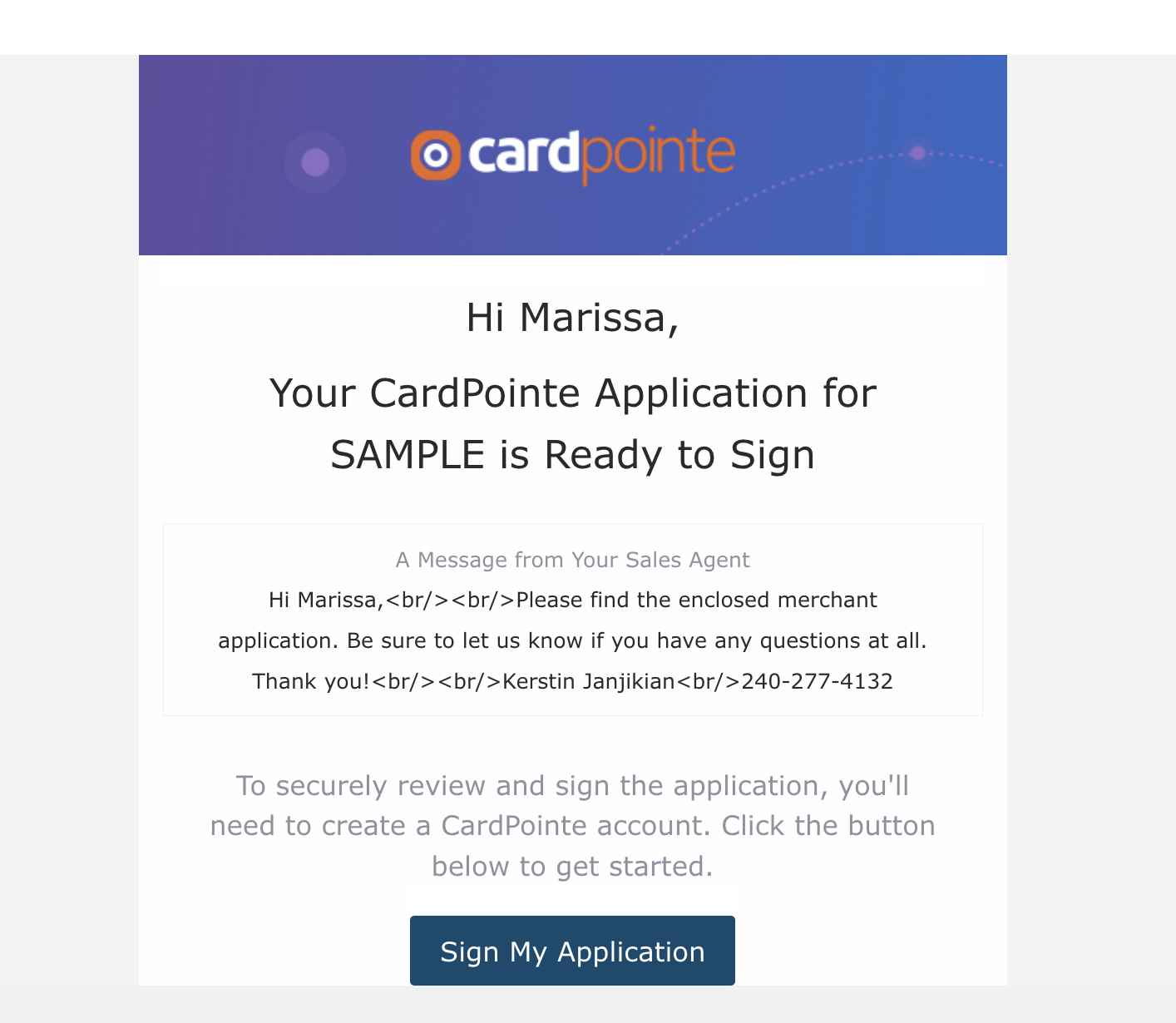
After the activation, the merchant account number is created. With the merchant account number, OnePay sales team will help in creating the Virtual Terminal account. With Virtual Terminal account, the merchant can have access to reporting and other account management systems.
The following is the activation email for the virtual terminal for the merchant.

When the merchant submits their VAR sheet and Government ID for verification, the opening of merchant account is processed.
Updated 9 months ago
